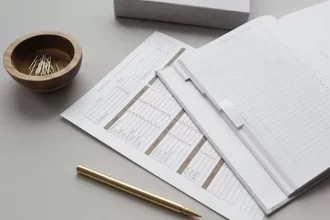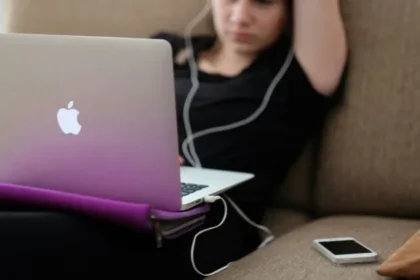The work on large projects might be complicated when the teams use the old-fashioned file sharing methods or local storage. The files will be old-fashioned, the communication will slow down and the coordination of the activities in various locations will be complex. Cloud storage is an efficient mechanism that allows teams to collaborate on the same material, be up-to-date at the moment, and organize project elements without unwarranted delays. Knowing how to utilize these tools productively, the teams will be able to make the cooperation easier and keep the projects running smoothly.
The Cloud Collaboration Basics
Cloud storage allows shared files to be accessed and edited by various users in any location. This helps to save on the cost of transmitting files back and forth via email that may cause duplicates and misunderstanding. Rather, everyone in the project operates on a single source of truth, such that everyone remains up to date with the most recent changes.
Teamwork is also enhanced by the use of cloud platforms with options like real-time editing, commenting and file versioning. These are the tools that enable the teams to remain connected and informed of the developments whenever they occur. Cloud platforms are also capable of managing large loads even when using large files compared to traditional storage options.
Creating a Common Workstation
One of the initial steps in using cloud in large projects is creating a common work station. This room will act as a focal point within which all files, documents, and videos will be kept. Having folders structured in a neat way and naming the contents correctly, teams will be able to manoeuvre through the workspace with ease and cut down the time they have to spend to locate information.
Access permission in the workspace should also be allocated. There might be members of the team who might require editing rights with others just requiring to view. Correct permission settings are useful in keeping the project structure in check and avoiding unintentional changes and deletions.
Handling Massive Files Effectively
Cloud storage providers have been created in such a way it can easily manage huge files than most local storage systems. When teams go through platforms with sufficient capacity, upload speeds and shared access are enhanced, as well as file synchronization. It is also possible to increase upload support when selecting a service and decrease delays to make the materials people need available to all.
Multimedia files, compressed archives, and large datasets are best performed by teams utilizing the optimization tools that are inbuilt in most systems. These can comprise automatic compression, bandwidth control or special file-transfer programs that can assist in transfer of large files without any hiccups.
Improving Security and Reliability
This is a significant issue when one is working on big projects and works with sensitive or proprietary information. Cloud storage platforms usually come with encrypted movement, secure log-in and elaborate access management. These characteristics allow keeping the project data safe against unauthorized access and provide the ability to keep files safe during the process of collaboration.
The likelihood of downtime or loss of data is also minimized by selecting an effective provider. It is possible that even some teams are going to seek a Dropbox alternative that will allow greater security measures or scalability. The correct cloud storage service will provide the projects with the same level of security and accessibility no matter who the provider is.
Controlling Versioning
Version control is one of the most useful cloud storage options of big projects. The platform will track the changes made on the site, keep past revisions and avoid conflicting updates when multiple contributors are involved and making edits. This assists the teams that are not confused and helps them not to lose valuable work.
They also have the version history that can easily revert to previous drafts in case of need. In case there is an introduction of an error or a past thought which comes to play once again, teams can retrieve an older one within a short span rather than re-inventing the material afresh.
Organizing Operations with Unified Solutions
Most cloud storage providers are integrated with project management software, communication applications, and task managers. This integration allows teams to link files to workflows, allocate tasks to files as they update, and have a view to various sections of the project.
These integrations also minimize the switching costs between the platforms that help teams remain on track and stay productive. Utilizing calendar tools, messaging and third party task managers, cloud platforms are able to bring together all the project activity under a single accessible environment.