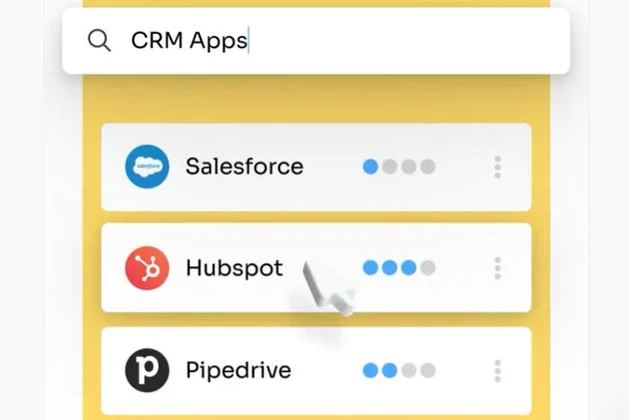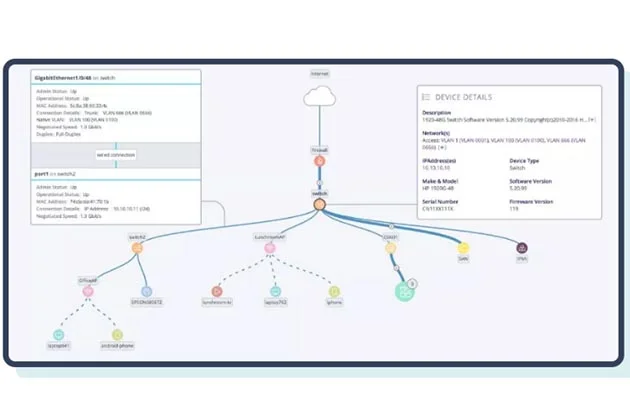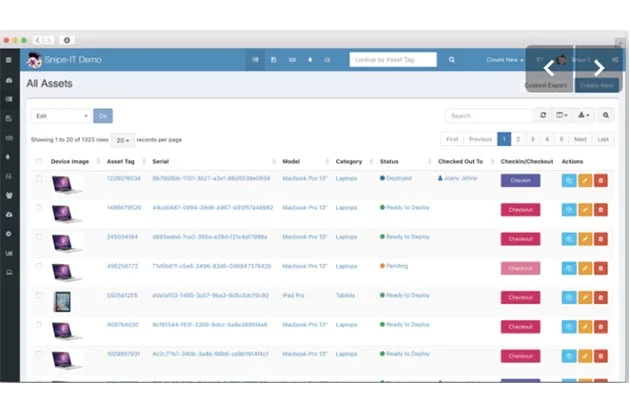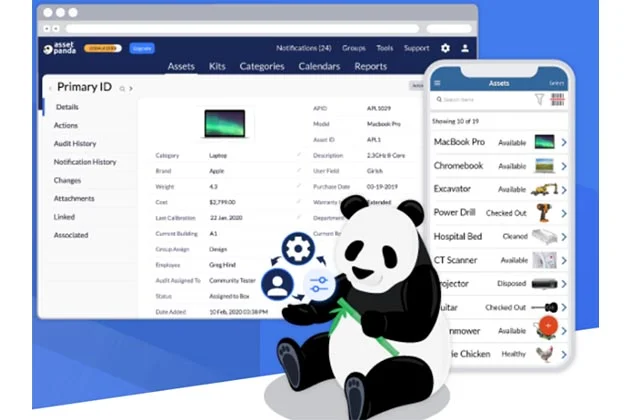As more companies bring in new IT assets, it becomes more important to keep track of them at all times.
Among the actions requested to maintain security and business continuity in the long term are ensuring that all IT assets are updated, beneficial to the company’s daily operations and purposes, and so on.
Managing your IT assets manually is clearly a time-consuming and difficult task, but thankfully, there is software that can automate and simplify the process.
Continue reading if you’re interested in learning more. We’ll discuss what IT asset management is and how it may benefit your company in this post.
Let’s get right to it.
What is IT asset management?
The process of ensuring that an organization’s assets are accounted for, installed, maintained, improved, and disposed of when the time comes is known as IT asset management (also known as ITAM). Simply put, it’s ensuring that your company’s valuable assets, both actual and intangible, are recorded and employed.
An IT asset is anything that a company values, whether it’s hardware, software, or information.
The advantages of IT asset management
IT asset management is critical to the success of businesses in the information technology sector. A handful of the most important is listed here.
1. Allows businesses to account for their assets.
Organizations may use the asset management feature to maintain track of all of their assets, including where they are situated, how they are utilized, and whether any changes have been made. Because the recovery process is more efficient, this will result in a greater return on assets.
2. Ensures accuracy of amortization rates
The asset management process ensures that financial accounts accurately represent assets by routinely inspecting them.
3. Aids in the identification and management of risks
Asset management is the process of recognizing and managing the risks connected with the usage and ownership of assets. As a consequence, the organization will always be prepared to cope with any risk.
4. Removes all ghost assets from the company’s inventory
There are times when assets are incorrectly recorded as lost, damaged, or stolen. Using a strategic asset management strategy, the firm’s owners will be able to identify which assets have been lost and remove them from its records.
5. Enhances productivity
The purpose of asset management is to identify and control assets that are helpful and efficient for a firm while reducing unproductive assets. It also decides if new assets are required. As a result, the company’s productivity rises.
6. Increases user adoption and reduces waste
Maintaining correct asset information is critical for your team to understand how and where your assets are being used. The procedure helps you save money by avoiding unneeded purchases.
7. It protects teams throughout the organization
As settings get more complex, managing a diverse set of assets can become an increasing strain for teams, resulting in inefficiencies. Creating a single asset management plan will help you avoid wasting important time on repetitive chores and avoiding a data breach.
Best IT asset management software in 2022
Now that you’re aware of all the advantages IT asset management can provide your company, you’ll undoubtedly want to deploy IT asset management software to automate and streamline the process.
Because there are now many solutions on the market, selecting the best one may be challenging; thus, to assist you, we’ve selected some of the greatest options to consider below.
1. Zluri – ITAM tool
From Zluri’s website – https://www.zluri.com/
Zluri is an ITAM tool that allows you to automate and improve every step and activity in IT asset management software.
It may, for example, discover unwanted and underutilized apps, eliminate duplicate apps, and renew licenses using use analytics.
It also allows you to defend and secure your organization by deleting insecure apps and lowering compliance concerns.
Furthermore, it warns you of future renewals, preventing you from forgetting about them and potentially disrupting business continuity.
2. Auvik
From Auvik’s website – https://www.auvik.com/
Auvik is simple cloud-based networking administration and monitoring software that discovers scattered IT assets within your enterprise. It also shows you where each device is connected.
Auvik also automates network discovery, providing you with total network visibility and control—and it maintains all of your information up to current as of the network changes, so you don’t have to.
Auvik collects lifecycle data from supported devices to determine if they have active or expired support contracts, whether more recent software versions are available, whether devices are eligible for crucial security upgrades, and whether devices are still available for purchase.
3. Snipe-IT
From Snipe-IT’s website – https://snipeitapp.com/demo
Snipe-IT is an open-source asset management system that makes managing your organization’s assets a breeze. Snipe-IT enables us to effortlessly track our assets and assign them to the appropriate location.
Snipe-IT allows you to keep track of licenses, hardware assets, consumables, and accessories. With servers deployed in several places across the world, Snipe-IT provides speed and dependability.
It can work with optical scanners like barcode and QR code readers, as well as LDAP and Active Directory. Snipe-IT also supports Google Authenticator for two-factor authentication.
4. GoCodes
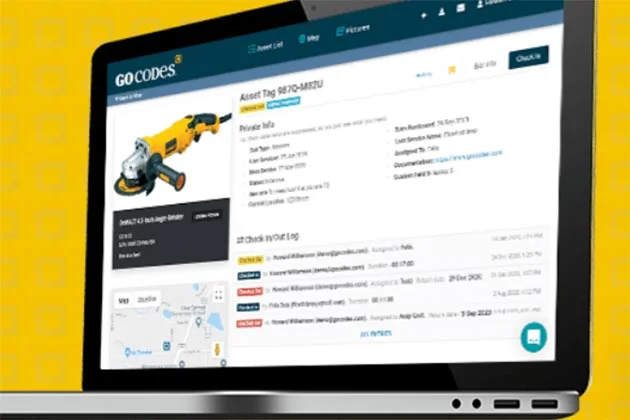
From GoCodes’ website – https://gocodes.com/
GoCodes is a full-featured tracking system that combines cloud software, smartphone scanning apps, and proprietary QR code tags.
It also incorporates email notifications for low-quantity and reorders alerts, as well as portable scanner emulation for quick scanning in and out of numerous products.
It also has a fixed assets register to keep track of your assets’ financial and operational data, a comprehensive audit history of all modifications, and a custom report builder to create your own charts, graphs, and dashboards (optional).
5. Asset Panda
From Asset Panda’s website – https://www.assetpanda.com/
Asset Panda is a type of asset management software that allows you to keep track of fixed assets, inventories, tools, and more.
It streamlines workflows by allowing anyone, no matter where they are, to submit or track repairs, expedite check-outs, and conduct comprehensive equipment audits via the web, iOS, and Android apps.
It also allows you to create custom fields to keep track of the information that is most essential to you. Create as many attachments as you like for visual repair histories, receipts, manuals, and other documents.
Tips for better asset management
You may strengthen your asset management strategy and guarantee that it operates smoothly and successfully by following certain best practices.
1. Utilize a modern ITAM solution
An IT asset management (ITAM) solution combines software, systems, and services to maintain and control operational assets and equipment. The objective is to improve asset quality and utilization throughout their lives while lowering operating costs and increasing productivity.
As a result, by installing such a solution, you will be able to easily manage and monitor your assets.
2. Use cloud deployment to your advantage
You might want to investigate placing your information technology (IT) solutions on the cloud if you’re looking to enhance asset management.
Cloud solutions’ flexibility and agility allow you to swiftly pivot to new regions, build new branches, and onboard new assets.
3. Comply with all environmental and safety standards
If you own or operate a company in the IT sector, you are likely to be subject to a range of federal, state, municipal, and industry rules governing anything from emissions to waste management.
Inspections, checklists, performance requirements, laboratory testing, and reporting are all examples of compliance protocols.
Due to their unique needs, managing such important activities for various assets can become complicated.
Implementing technology that streamlines and simplifies procedures, from document management to scheduling preventative maintenance visits, might be advantageous.
4. Extend the useful life of assets
You can avoid having to replace assets as frequently if you maintain them on a regular basis. You may extend the life of your assets by making frequent changes and upgrades to them, saving you money, and working on new ones.
5. Discover how to recognize early warning signs
Early identification of asset breakdowns allows you to take action before a minor problem becomes a larger, more costly one.
Constant monitoring is required for this to happen. Sensors and IoT technologies are being used by a number of companies to monitor the state of their physical assets, such as temperature and speed.
6. Recognize how your assets depreciate
Understanding the depreciation rate of your company’s assets is critical. Determine which assets are no longer useful, and then look into why. It’s probable that you’re not aware that your staff is still utilizing various old products that stifle their productivity.
Instead, understanding asset degradation will enable you to replace obsolete assets with new, more efficient ones, resulting in increased and accelerated production.
Conclusions
IT asset management has become a need for all businesses.
As you’ve seen from this blog article, it has a lot of advantages, such as minimizing unnecessary spending and ensuring business continuity.
Implementing an ITAM will also enable you to automate some operations and boost your company’s efficiency.
Thank you for spending the time to read this article. Hopefully, you found it useful.
If you want to read more, please check out this article on how to choose the right IT services for your company.
Author
Flavia Silipo is a skilled SEO copywriter and digital marketing specialist with over two years of experience. You can find her on LinkedIn.