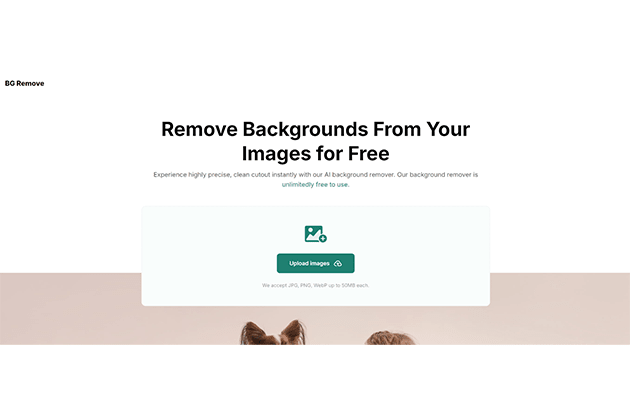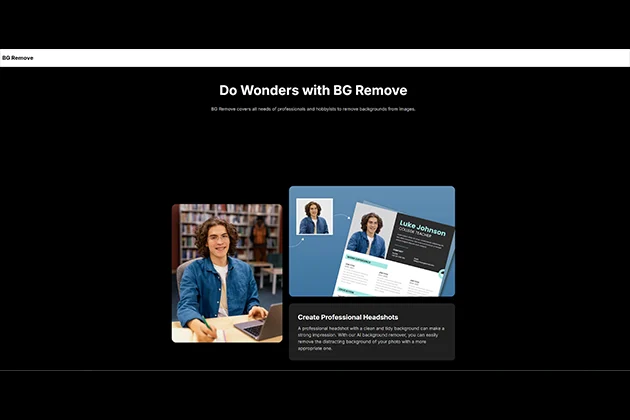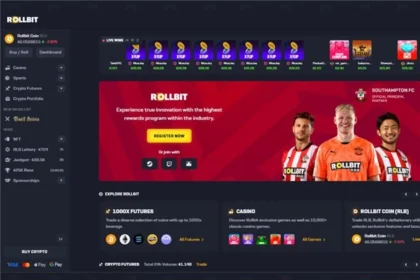In the ever-evolving landscape of digital image editing, BG Remove has emerged as a powerful contender in the realm of AI-powered background removal tools. This comprehensive review delves into the features, performance, and overall user experience of BG Remove, exploring how it stands out in a crowded market of image editing solutions.
The Rise of AI Background Removers
As the demand for high-quality visual content continues to grow across various industries, the need for efficient and accurate background removal tools has become increasingly apparent. AI background removers have revolutionized this process, offering users the ability to quickly and easily isolate subjects from their backgrounds without the need for extensive manual editing.
What is BG Remove?
BG Remove is a free AI background remover that leverages advanced machine learning algorithms to automatically detect and remove backgrounds from images. Designed to cater to both professionals and casual users, BG Remove aims to simplify the often tedious task of background removal while maintaining a high level of accuracy and quality in the final output.
Key Features
Precision AI-Powered Background Removal
At the heart of BG Remove’s functionality is its sophisticated AI engine, which has been trained on vast datasets of images to accurately identify and separate foreground subjects from their backgrounds. This technology enables the tool to handle a wide range of image types, from simple product shots to complex portraits with intricate details.
User-Friendly Interface
One of BG Remove’s standout features is its intuitive and straightforward user interface. The tool is designed to be accessible to users of all skill levels, requiring no prior experience with image editing software. This approach democratizes the background removal process, making it available to a broader audience.
Batch Processing Capabilities
For users dealing with large volumes of images, BG Remove offers a time-saving batch processing feature. This functionality allows users to upload and process multiple images simultaneously, significantly streamlining workflows for e-commerce businesses, photographers, and other professionals who regularly work with numerous images.
Transparent Background Output
By default, BG Remove produces images with transparent backgrounds, making them ideal for use in various design projects. This feature is particularly valuable for creating product images, logos, and other visual elements that need to be integrated seamlessly into different contexts.
Background Replacement Options
In addition to removing backgrounds, BG Remove offers users the ability to replace the original background with solid colors or custom images. This feature enhances the tool’s versatility, allowing for quick and easy creation of composite images without the need for additional editing software.
Performance and Accuracy
Speed of Processing
BG Remove boasts impressive processing speeds, typically completing background removal tasks within seconds. This rapid turnaround time is a significant advantage for users working under tight deadlines or those looking to process large batches of images efficiently.
Accuracy in Complex Scenarios
While many AI background removers struggle with complex images featuring intricate details or challenging lighting conditions, BG Remove demonstrates a notable level of accuracy across a wide range of scenarios. The tool handles fine details such as hair and fur with remarkable precision, though it may occasionally require minor manual adjustments for optimal results in extremely complex cases.
Edge Detection and Smoothing
One of the key indicators of a quality background removal tool is its ability to produce clean, smooth edges around the subject. BG Remove excels in this area, consistently delivering cutouts with well-defined edges that blend seamlessly into new backgrounds or transparent layers.
User Experience
Ease of Use
BG Remove’s streamlined interface guides users through the background removal process with minimal friction. The tool’s simplicity is one of its greatest strengths, allowing even those with no prior image editing experience to achieve professional-looking results quickly.
Cross-Platform Accessibility
As a web-based tool, BG Remove offers the advantage of cross-platform compatibility. Users can access the service from any device with an internet connection, eliminating the need for software installation or concerns about system requirements.
Integration with Other Tools
While BG Remove functions well as a standalone tool, some users may find its integration capabilities limited compared to more comprehensive image editing suites. However, the ability to easily download images with transparent backgrounds allows for seamless incorporation into other editing workflows.
Comparing BG Remove to Other AI Background Removers
In the competitive landscape of AI background removers, BG Remove stands out for several reasons:
Free Access to Advanced Features
Unlike many competitors that operate on a freemium model, BG Remove offers its core functionality entirely free of charge. This approach provides users with access to high-quality background removal without the need for a subscription or per-image fees.
Balance of Simplicity and Power
BG Remove strikes an impressive balance between user-friendliness and powerful functionality. While some tools sacrifice advanced features for simplicity, or complexity for power, BG Remove manages to offer a robust set of capabilities within an accessible interface.
Consistent Performance Across Image Types
Many AI background removers excel in certain types of images but struggle with others. BG Remove demonstrates consistent performance across a wide range of image types, from product photography to portraits and complex scenes.
Potential Limitations and Considerations
High-Resolution Image Processing
While BG Remove handles most image sizes effectively, users working with extremely high-resolution files may encounter limitations or reduced processing speeds. It’s worth noting that this is a common challenge for many web-based image editing tools.
Advanced Editing Features
For users requiring extensive post-processing or advanced editing capabilities, BG Remove’s focused functionality may be limiting. The tool is primarily designed for background removal and replacement, rather than comprehensive image manipulation.
Internet Dependency
As a web-based service, BG Remove requires an active internet connection to function. Users working in environments with limited connectivity may find this dependency challenging.
Applications and Use Cases
E-commerce Product Photography
BG Remove’s ability to quickly and accurately remove backgrounds from product images makes it an invaluable tool for e-commerce businesses looking to create consistent, professional-looking product listings.
Social Media Content Creation
Content creators and social media managers can leverage BG Remove to enhance their visual content, creating eye-catching images with clean, distraction-free backgrounds.
Graphic Design and Marketing Materials
Graphic designers and marketers can use BG Remove to streamline their workflow, quickly isolating subjects for use in various design projects, from brochures and advertisements to digital marketing assets.
Personal Photography Enhancement
Amateur photographers and hobbyists can utilize BG Remove to improve their personal photos, removing distracting backgrounds or placing subjects in new, more appealing settings.
Ethical Considerations and Privacy
As with any online service that processes user-uploaded content, privacy concerns are paramount. BG Remove addresses these concerns by implementing strict data protection measures. Users should review the platform’s privacy policy to understand how their images are handled and stored.
It’s also worth considering the ethical implications of easy-to-use background removal tools. While BG Remove itself is a neutral tool, users should be mindful of the potential for creating misleading or manipulated images and use the technology responsibly.
Conclusion
BG Remove emerges as a powerful and accessible solution in the world of AI background removers. Its combination of accuracy, speed, and user-friendliness makes it a valuable tool for a wide range of users, from professional designers to casual photo enthusiasts. The fact that it offers its core functionality for free further enhances its appeal, democratizing access to high-quality image editing capabilities.
While it may not replace professional-grade image editing software for complex tasks, BG Remove excels in its primary function of background removal and replacement. Its consistent performance across various image types and scenarios makes it a reliable choice for those seeking to enhance their visual content quickly and effectively.
As AI technology continues to evolve, tools like BG Remove are likely to become even more sophisticated, potentially revolutionizing the way we approach image editing. For now, BG Remove stands as a testament to the power of AI in simplifying complex tasks and making professional-quality image editing accessible to all.