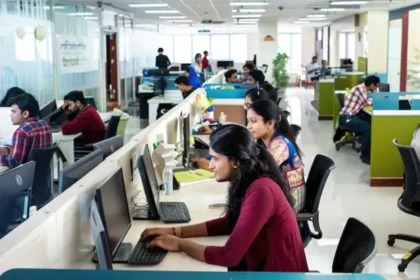Safety works best when it’s built in from the start. People want clear control, awareness of what’s happening, and quick ways to get help. When design supports those needs, features get used, choices feel confident, and loyalty grows. The aim is to reduce confusion, prevent mistakes, and make recovery easy when something goes wrong.
Treat Safety as Part of the Offer
Safety should work by default, without asking people to do anything extra. Keep sign-ins straightforward and write privacy policies in easily understandable language. Ensure protections such as two-factor prompts and device checks are automatic where possible. Use consistent patterns across web and mobile so nothing needs to be learned twice. When safeguards run in the background and are easy to review or adjust, trust grows, and support requests fall.
Similar safety standards can be found across various sectors. Banks use two-factor sign-in and clear payment confirmations. Social platforms provide login alerts, session controls, and simple audience settings. Entertainment services, including top online casinos, apply SSL encryption, run RNG-certified games, and hold licences from established regulators to support fairness and security. A lot of people especially value safety in sectors where large sums of money change hands quickly. As safety is so important in these sectors, many people explore the topic further to understand how online casinos pair robust security with wide game libraries and fast payouts. Ultimately, in any sector, when safety is prioritised from the start and kept straightforward to manage, it builds trust, sustains engagement, and keeps user experiences secure.
Make Consent Clear and Reversible
Data should always be handled and collected carefully. People should understand what they are agreeing to and how to change their minds. Place short, plain summaries next to the action instead of hiding key points in a long policy. Provide a clear page showing what is shared and a single switch to turn any permission off, with a brief note on what changes when a permission is on or off. Simple, reversible choices reduce anxiety and encourage continued use.
Use the Right Amount of Friction
Friction has a place when the stakes are high. Use step-up verification for high-risk actions such as large transfers, publishing personal content, or updating contact details. Keep routine tasks quick on trusted devices and trigger extra checks only when something seems unusual. Light guardrails help as well. Rate limits and short cooling-off periods reduce impulsive errors. If a mistake occurs, recovery should be straightforward with clear steps and a status that people can track.
Support Multiple Languages to Improve Retention
Language choice is a safety feature. Interfaces, help pages, and alerts should match the language a person selects. Go beyond direct translation with local examples and screenshots that fit the context. A clearer understanding means fewer mistakes and fewer drop-offs. Add AI multilingual customer support so people can get help in their own language, which in turn will reduce friction, enhance customer engagement, and improve retention. People resolve issues faster, feel respected, and return more often, recommending the service to others. Retention improves when the experience feels fair and simple to navigate.
Be Transparent About Decisions
Any recommendation, warning, or preventive action should come with a short explanation. Offer a simple way to question the result or request a review. Even a small “Why am I seeing this?” link helps people learn how the system works. Transparency reduces confusion and invites feedback that improves the product over time. The service feels like a partner rather than a mystery.
Pick Safe Defaults and Inclusive Patterns
Defaults shape how people use a product. Begin with privacy-friendly settings and invite personalisation only when the benefit is clear. Avoid patterns that hide controls or steer people toward risky choices. Build accessibility from the first design pass with strong contrast, readable type, keyboard navigation, and visible focus states so errors drop for everyone. When the basics feel stable, inclusive, and predictable, people relax, move faster, and complete more tasks.
Collect Less Data, and if you do, Explain Why
Ask for only what is needed and keep it only as long as required. Today, many businesses have to deal with data privacy concerns, so explain clearly why data is collected and avoid open-ended data grabs. Offer simple tools to export or delete data so people can move on if they wish. Smaller data footprints reduce risk and signal respect. Teams also spend less time guarding information that does not add value.
Build Safety into Team Habits and Playbooks
Good patterns need good practice behind the scenes. Hold design reviews with engineering, security, and legal to spot risks before launch. Walk through how features could be misused and close those gaps early. Keep a clear playbook for incidents with owners, steps, and contact points. Rehearse the plan so that real events feel controlled rather than chaotic. Calm operations lead to calm user experiences.
Measure Outcomes People Can Feel
Pick metrics that match real life. Track time to resolve account issues, successful recoveries after errors, opt-out rates for sensitive prompts, and clarity scores from usability tests. Add regular interviews in different regions and languages to understand the context. Share what you learn and show which changes follow. People engage more when they see that their feedback shapes the product.
Provide In-Flow Guidance at the Right Moments
Offer concise, well-timed prompts at the moments they matter most. Present a short tip the first time someone meets a feature, then step aside. Provide a low-risk sandbox or preview so people can try actions safely before they commit. Favour concrete, task-based examples over abstract rules that invite guesswork. When guidance is timely and relevant, people gain confidence without feeling slowed down.
Ensure Real Help Is Within Reach
Automation is vital at scale, yet some moments need a person. Provide a clear path to a specialist when funds are held, identity checks fail, or content is wrongly flagged. Set expectations for response times and follow through. Knowing that real help is available lowers stress and prevents churn.
Design for Respectful Status Updates
Communication is part of the design. Keep status pages, incident notes, and maintenance messages timely, honest, and easy to read. Say what happened, what you are doing, and what people can do now to stay safe. Offer translations and plain text so messages reach everyone. Clear, respectful updates build trust, keep people informed, cut support requests, and speed recovery.