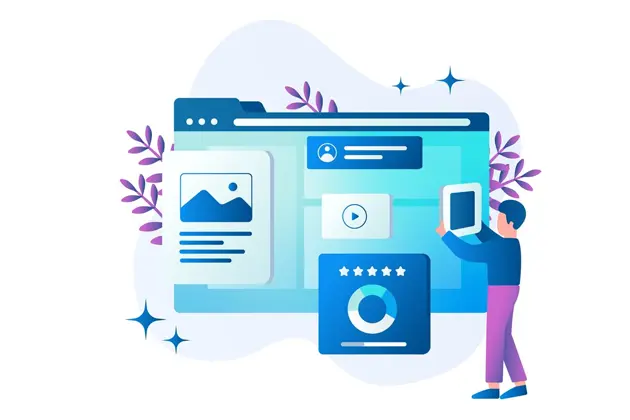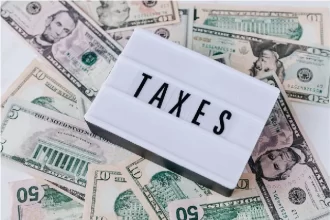Many organizations grapple with communication gaps due to siloed teams, scattered tools, and a lack of streamlined processes. Custom web portal development offers powerful options for unifying teams and enhancing productivity. To maximize their impact, here are ten less obvious web portal features that address these challenges and foster seamless communication.
1. Contextual Notifications
Instead of bombarding users with generic alerts, contextual notifications provide updates tailored to specific projects, tasks, or roles. For example, a marketing team member might receive an alert when a campaign achieves a milestone, while a developer gets notified about a pull request needing review. This reduces noise and ensures critical updates are not overlooked. Additionally, these notifications can be personalized based on user preferences, allowing team members to decide the type and frequency of updates they receive.
2. Interactive Dashboards
Lightpoint team develops interactive dashboards that go beyond static data displays by allowing users to drill down into metrics, adjust filters, and visualize trends in real-time. For example, a team lead can customize their dashboard to monitor cross-departmental KPIs and identify bottlenecks instantly. These dashboards can also include drag-and-drop widgets, making it easy for users to configure the display to suit their unique workflows and priorities.
3. Embedded Gamification Elements
To boost engagement and collaboration, web portals can include gamification features such as:
- Achievement badges for task completion
- Leaderboards for team contributions
- Progress tracking with visual rewards
These elements encourage participation and make routine tasks more engaging. Furthermore, gamification can be tied to organizational goals, such as rewarding teams that complete interdepartmental projects or meet cross-functional deadlines.
4. AI-powered Insights
Integrating artificial intelligence enables portals to provide predictive analytics, personalized recommendations, and automated suggestions. For example, an AI assistant might recommend relevant documents or flag potential delays in a project timeline based on historical data. AI can also analyze communication patterns to identify potential collaboration gaps and suggest ways to address them, such as connecting team members with overlapping responsibilities.
5. Cross-team Polling and Surveys
Polling and survey tools embedded in the portal allow teams to gather quick feedback on decisions, ideas, or satisfaction levels. For instance, a manager can run a pulse survey to check team morale or solicit input on a new initiative without relying on external tools. These features can also be used to crowdsource innovative ideas across departments, fostering a culture of inclusivity and collective problem-solving.
6. Adaptive Learning Modules
Incorporating adaptive learning capabilities allows portals to deliver customized training experiences based on individual skill levels and progress. This is especially useful for onboarding new employees or upskilling existing staff across diverse teams. Adaptive learning modules can include interactive tutorials, scenario-based simulations, and real-time assessments to ensure knowledge retention and practical application.
7. Visual Collaboration Tools
While traditional collaboration tools often focus on text-based communication, visual collaboration features such as:
- Digital whiteboards
- Diagramming tools
- Real-time mind mapping
can significantly enhance brainstorming sessions and planning processes, particularly for creative or technical teams. These tools also enable asynchronous collaboration, where team members in different time zones can contribute to a shared visual workspace at their convenience.
8. Integrated Feedback Loops
Portals that facilitate continuous feedback loops—both within teams and across departments—help ensure alignment. Features like anonymous feedback forms, project retrospectives, and comment threads on shared documents create a culture of transparency and improvement. Advanced portals can also analyze feedback data to highlight recurring themes or issues, helping leadership address systemic challenges proactively.
9. Customizable Workflow Templates
Beyond automation, offering customizable workflow templates allows teams to standardize repetitive processes while still tailoring them to specific needs. For instance, a content approval workflow for marketing might differ from an IT change management process, and the portal should support both. By enabling teams to design and modify workflows without technical expertise, portals empower users to adapt processes dynamically as business needs evolve.
10. Offline Access and Syncing
Not all employees have consistent internet connectivity, especially in remote or field environments. Web portals with offline access capabilities ensure that users can:
- View critical documents
- Update tasks
- Draft communications
Changes made offline can sync automatically once connectivity is restored, ensuring continuity and productivity. This feature is particularly valuable for industries like construction, logistics, and healthcare, where employees often operate in areas with limited connectivity.
Additional Features to Consider
While the above features address core challenges, there are other enhancements that can further optimize cross-team collaboration:
- Sentiment Analysis Tools: By analyzing the tone of written communication, sentiment analysis tools can help managers identify potential conflicts or disengagement within teams.
- Multi-language Support: For global organizations, a portal with multi-language capabilities ensures that teams across different regions can communicate effectively.
- Content Version Control: Features that track changes to shared documents and allow users to revert to previous versions can prevent misunderstandings and data loss.
Implementing a Web Portal: Best Practices
To leverage these features effectively, organizations should follow best practices during the implementation process:
- Engage Stakeholders Early: Involve representatives from all teams to gather input on their specific needs and challenges.
- Focus on User Experience: A user-friendly interface ensures high adoption rates and minimizes the learning curve. Consider conducting usability tests during the development phase.
- Pilot and Iterate: Test the portal with a small group of users, gather feedback, and make improvements before a full-scale rollout. Iterative improvements based on user input can significantly enhance the portal’s effectiveness.
- Provide Training: Equip teams with the knowledge to use the portal effectively through workshops, tutorials, and detailed documentation. Ongoing support and a helpdesk feature can also ensure users feel confident navigating the portal.
Measuring Success
To evaluate the effectiveness of a web portal in bridging communication gaps, organizations can track metrics such as:
- Increased task completion rates
- Improved cross-team project outcomes
- Reduced email or meeting volume
- Positive employee feedback on collaboration
Regularly reviewing these metrics and soliciting user feedback can help identify areas for improvement and ensure the portal continues to meet evolving needs.
The Future of Web Portals
As technology evolves, web portals will continue to integrate advanced capabilities such as:
- Artificial Intelligence (AI): For predictive analytics and automated decision-making.
- Voice Assistants: To enable hands-free navigation and task execution.
- Augmented Reality (AR): For interactive training and virtual collaboration.
- Blockchain Technology: To enhance data security and streamline interdepartmental transactions.
Conclusion
A well-designed web portal equipped with these ten less obvious features can transform cross-team communication, fostering a culture of collaboration and efficiency. By investing in the right tools and tailoring them to organizational needs, businesses can overcome communication barriers and achieve their goals with greater ease. As organizations continue to evolve, embracing innovative portal features will ensure they remain agile, connected, and competitive.