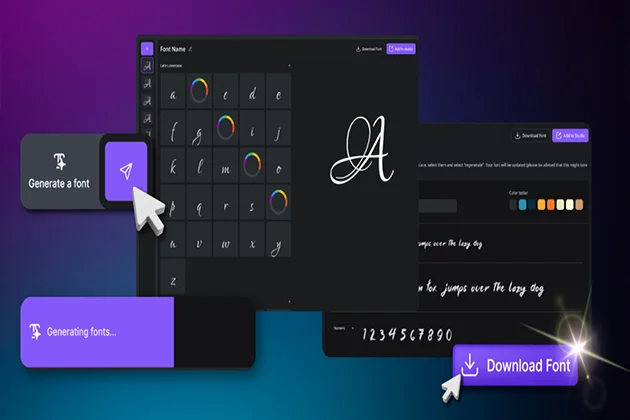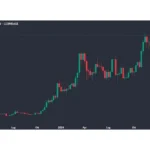Typography plays a crucial role in how designs communicate with audiences. The fonts you choose can set the tone, evoke emotions, and convey your message more effectively. For many creative professionals, the challenge lies in finding the right font. However, with Creative Fabrica’s Font Generator, you can now create custom fonts tailored to your project needs in just a few clicks. Let’s explore why this tool stands out and how it can elevate your creative projects.
What Makes Creative Fabrica’s Font Generator Stand Out?
Creative Fabrica’s Font Generator is packed with features designed to make font creation accessible and efficient. Whether you’re a designer, marketer, or content creator, this tool simplifies the process of generating unique fonts that align with your creative vision.
AI-Driven Font Creation
The tool’s AI technology allows users to generate entire font families almost instantly. You no longer need to browse through hundreds of pre-made fonts to find the perfect match. The generator produces consistent, customizable typefaces, saving hours of design work.
Easy Customization Options
Customization is key to effective typography. Creative Fabrica’s tool gives you control over various design elements such as stroke thickness, letter spacing, and kerning. You can also modify individual glyphs to ensure that every character fits your vision.
User-Friendly Interface
You don’t need to be a typography expert to use this tool. The interface is designed to be intuitive, allowing beginners and seasoned designers alike to create professional-grade fonts without a steep learning curve.
Seamless Integration with Design Platforms
Once you generate your font, you can export it in TTF (TrueType Font) format, which is compatible with most design software like Adobe Photoshop, Illustrator, and Canva. You can also convert the font for web use to maintain a consistent style across your website.
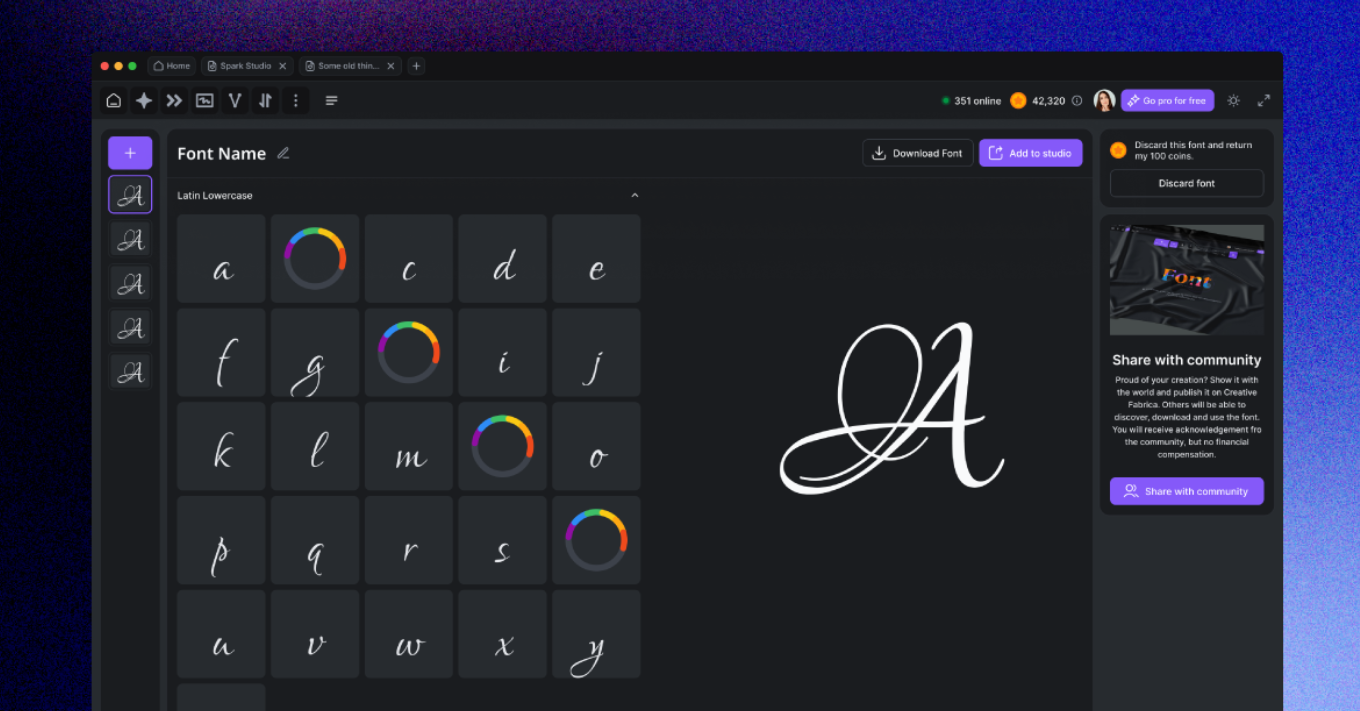
How to Use Creative Fabrica’s Font Generator
Using the tool is quick and straightforward. Here’s a step-by-step guide to help you get started:
- Sign up for a free account at Creative Fabrica’s Font Generator. Once registered, you’ll receive 5,000 bonus coins, enough to create five custom fonts.
- Enter your text into the input field. The tool will instantly generate several font previews for you to choose from.
- Customize your font by adjusting details such as letter spacing, kerning, and glyph designs.
- Generate your font once you’re satisfied. You can review the entire character set before exporting.
- Export the font in TTF format, which can be installed on your operating system for use across different programs.
Installing the font is simple:
- On Windows, right-click the font file and select “Install.”
- On MacOS, double-click the file and click “Install Font” in Font Book.
- On Linux, move the file to the appropriate fonts directory (e.g., ~/.fonts).
Benefits of Using Custom Typography in Design Projects
Custom fonts offer several advantages over pre-made ones, making your creative projects more impactful and memorable.
Stronger Brand Identity
A custom font helps reinforce your brand’s personality. Think of iconic brands like Coca-Cola or Disney—part of their recognition comes from their unique typography. By using a custom font, you can create a similar lasting impression.
Enhanced Creativity and Flexibility
Having control over your font design allows for greater creative freedom. You can experiment with various styles and tailor the typography to fit the exact theme of your project, whether it’s playful, formal, or minimalist.
Professional Consistency
Maintaining a consistent typography style across all your materials—whether it’s a website, business card, or social media graphic—adds professionalism to your brand. Custom fonts help ensure that your design elements work harmoniously together.
Real-World Applications of Creative Fabrica’s Font Generator
Custom fonts can be used across various industries and project types. Here are a few examples of how different professionals use Creative Fabrica’s Font Generator.
Graphic Designers
For designers, typography is a crucial element in creating eye-catching visuals. Custom fonts are often used for logos, marketing materials, and posters to give projects a unique touch. By using the generator, designers can quickly craft fonts that perfectly fit their needs.
Web Developers
Maintaining a consistent brand identity on websites is vital. Custom fonts can be embedded into a site’s code, ensuring that typography matches the company’s overall visual style. This creates a cohesive user experience that strengthens brand recognition.
Content Creators
Social media managers, bloggers, and video creators often rely on typography to capture attention. A custom font can make quote graphics, captions, and video overlays more engaging and help differentiate content from competitors.
Tips to Maximize Your Typography Designs
To get the best results from your typography, consider the following tips:
- Pair fonts strategically: A good combination of serif and sans-serif fonts can create contrast and improve readability.
- Focus on readability: Avoid fonts that are too decorative or hard to read. Adjust spacing and kerning if needed.
- Test your fonts: Preview how your font looks across different devices and screen sizes to ensure compatibility and performance.
Conclusion
Creative Fabrica’s Font Generator is a powerful tool that simplifies the process of custom font creation. With AI-driven features, extensive customization options, and seamless integration, it enables creatives to express their vision without limitations. Whether you’re designing for web, print, or digital marketing, this tool gives you everything you need to make your typography shine.
Try Creative Fabrica’s Font Generator today and unlock new creative possibilities for your next project!