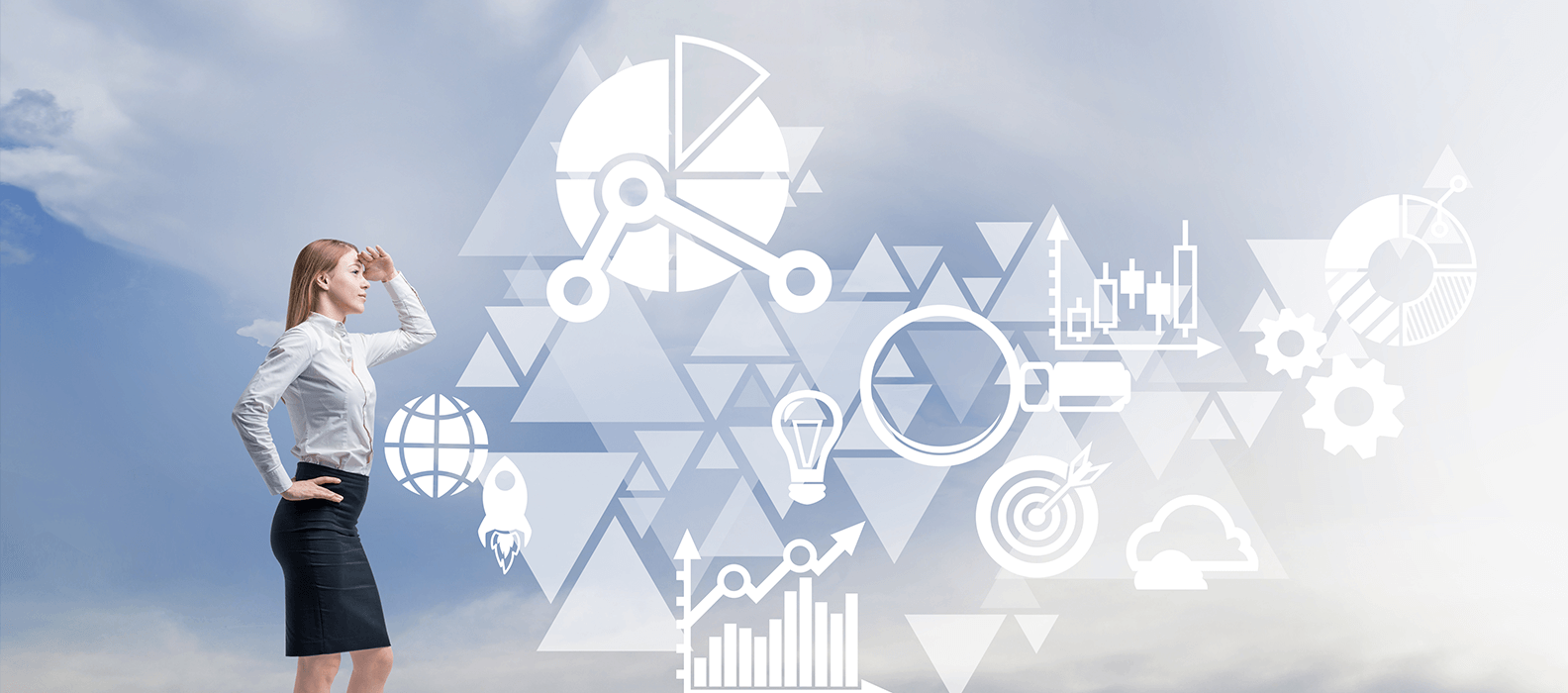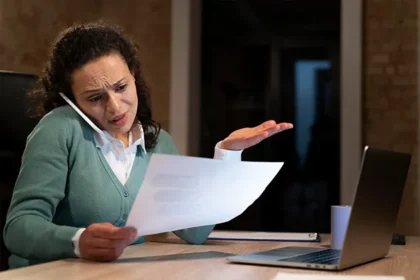With a surge in cases of cyber-crimes across the globe, the importance of safeguarding network systems has also increased in the last decade. Cases of wireless eavesdropping, spoofing, brute-force attacks, de-authentication, and other wireless network attacks have increased significantly. Cyber-attacks have increased by 125% in 2021, which continued to threaten individuals and businesses to date.
A home wireless or Wi-Fi network is a computer network that connects multiple devices to the internet. The wireless router serves as a base station, helping to establish a connection with the internet modem to broadcast signals to wi-fi-enabled devices.
Remote or teleworking as the new normal mode of working after COVID-19 has gained immense popularity among employers and employees. The rapid adoption of work-from-home facilities by businesses has increased the use of wireless home networks by individuals to work remotely without interruption. Thus, it is important to ensure the safety and privacy of the home wireless network to combat wireless and cyber-attack issues.
This article has identified the five most effective ways of safeguarding your home wireless network to help you work remotely safely and securely.
How Can You Protect Your Home Wireless Network?
For a seamless teleworking experience, a home wireless network or Wi-Fi Network can be protected using the five most effective ways:
-
Change the Default Network Name
Attackers are likely to obtain personal sensitive information, financial data, and credentials through wireless attacks. In order to avoid such threatening activities over your home wireless network, it is important you change the default name of your personal wireless network. Most of the wireless router manufacturers assign a default service set identifier or SSID to the router. This enables public broadcasting of the SSID, giving hackers an open opportunity to break through into your network. Changing the default network name is a good option to protect the network while working remotely.
-
Power of Powerful Password
While working remotely, we often have to log in to our official accounts through our computers, make financial transactions, and share personal data with our organization. This makes the wireless network vulnerable to data theft. Wireless home routers have a pre-set default password, which is easily decodable for hackers aware of the manufacturer. What if you make the password too hard to crack? Making a strong network password can give more power to the wireless system to save it from suspicious attacks. A password having at least 20 characters, including symbols, letters, and numbers, is complicated for hackers to decode. It reduces the chance of network attacks.
-
Network Encryption
Encryption facility is a widely known networking feature that almost all wireless networks have today. Enabling the default disabled encryption feature in your Wi-Fi router can help you keep your wireless network secure. WPA2 is the most effective encryption type many home wireless routers have now. In remote working, the safety of sensitive organizational and personal information is ensured through this encryption process.
-
Using Up to Date Router Software
Through wireless spoofing, attackers act as a mediator between the wireless user and the legitimate access point by data manipulation and intercepted data transmission. An old version of the router software can increase the chances of such attacks on the wireless network. Installing a new-updated version of the router software has more protective features and can help you safeguard your home wireless network.
-
Turning Off Remote Management, WPS, and UPnP
Some advanced router features have more risks associated with them than benefits. Features like remote management, WPS (Wi-Fi Protected Setup), and Universal Plug and Play (UPnP). These features are convenient but weaken home wireless network security to a large extent. Enabled remote access to the router’s control allows changing settings over the internet. On the other hand, WPS allows direct connection of a device to the internet instead of using a Wi-Fi network password. Moreover, UPnP allows devices to find each other on the network. However, setting up a guest network, turning on the network firewall, and logging out as an administrator can help you overcome the malware attacks on your home wireless network to ensure secured teleworking.
Remote working requires a high level of security and privacy to eliminate data theft and other network attacks on your home wireless network. Your Wi-Fi connection is subject to many vulnerabilities, which can hinder your work while working from home. However, unlike in the past, many advanced network-protecting processes have been implemented to safeguard a home wireless network for smooth and safe online working.