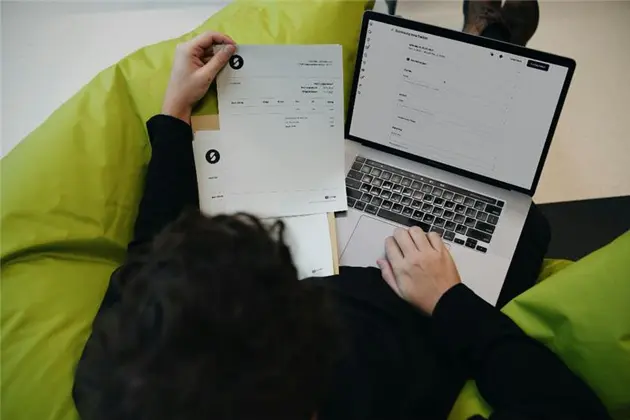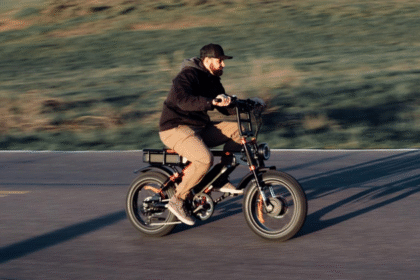Managing invoices efficiently is a crucial aspect of running a successful freelance or small business operation. Unlike large corporations with accounting teams, independent contractors and freelancers must juggle multiple responsibilities, from client communications to financial management. Choosing the right invoicing app simplifies this process, ensuring timely payments, expense tracking, and financial clarity.
One highly efficient invoicing solution is Invoice Fly, designed to cater specifically to freelancers, contractors, and small businesses. By automating invoicing, tracking payments, and offering various payment options, this app helps professionals maintain financial stability with ease.
What is a Reliable Invoice App?
According to the U.S. Small Business Administration (SBA), efficient financial management is one of the key factors that determine the success of small businesses. Ensuring proper invoicing and timely payments can significantly improve cash flow, allowing businesses to scale and maintain long-term profitability.
Without an effective invoicing system, freelancers and small business owners often face delayed payments, income tracking challenges, and a heavy administrative workload. Using an invoicing app alleviates these issues by streamlining financial transactions, automating reminders, and allowing seamless integration with payment gateways.
A reliable invoicing app should:
- Automate invoice creation and scheduling
- Accept multiple forms of payment
- Provide real-time expense tracking
- Offer integration with accounting software
- Enhance security with encrypted financial data storage.
Features to Look for:
Choosing the right invoicing app depends on your business needs. Here are essential features to consider:
-
User-Friendly Interface
An intuitive and easy-to-use invoicing app saves time and reduces frustration. Look for a solution that allows you to create invoices with just a few clicks and provides a clear dashboard for tracking payments. A good invoicing app should have a seamless onboarding process, allowing users to set up their accounts and create their first invoice within minutes. Some platforms also offer drag-and-drop functionality to make customization even easier.
-
Automated Invoice Generation and Payment Reminders
Recurring clients and monthly retainers require an app that can automate invoice generation and send reminders to ensure timely payments. Many advanced invoicing apps provide scheduling features, allowing users to create and send invoices at predetermined times automatically. Additionally, some apps offer AI-driven insights to predict late payments and suggest follow-up actions.
-
Customizable Templates
Branding is essential for professionalism. The best apps offer invoice customization, including company logos, personalized notes, and unique formatting options. Look for invoicing software that provides a range of template designs that can be adjusted to fit different business industries. Custom branding helps create a strong brand identity, which can increase client trust and credibility.
-
Multiple Payment Options
A good invoicing app integrates with multiple payment processors such as PayPal, Stripe, and bank transfers to offer clients flexible payment options. Some of the more advanced apps also support cryptocurrency payments, ACH transfers, and integration with mobile wallets like Apple Pay and Google Pay. Offering multiple payment options ensures that clients can pay through their preferred method, reducing payment delays.
-
Expense Tracking and Financial Reporting
Beyond invoicing, tracking expenses and generating financial reports help business owners manage cash flow and prepare for taxes. The best invoicing apps allow users to categorize expenses, attach receipts, and generate detailed financial reports that provide insights into profitability and spending patterns. Some platforms even offer AI-powered analytics to suggest cost-saving strategies.
-
Mobile Accessibility
For freelancers and contractors on the move, mobile compatibility is essential. The best invoicing apps provide mobile versions that allow invoice management anytime, anywhere. Mobile apps should offer full functionality, including invoice creation, payment tracking, and report generation. Some apps also include real-time notifications to alert users when invoices are viewed or paid, keeping them updated on their financial status at all times.
-
Multi-Currency and Multi-Language Support
For businesses dealing with international clients, having invoicing software that supports multiple currencies and languages is a game changer. The best apps allow automatic currency conversion and tax calculation based on the client’s location, ensuring compliance with global financial regulations.
-
Integration with Accounting and Tax Software
An invoicing app should seamlessly integrate with accounting tools such as QuickBooks, Xero, and FreshBooks to simplify financial management. Automatic tax calculation and integration with tax filing software ensure that businesses remain compliant and reduce the risk of errors during tax season.
-
Secure Cloud Storage and Data Protection
Security is crucial when dealing with financial transactions. Choose an invoicing app that offers encrypted data storage, two-factor authentication, and regular security updates to protect sensitive financial information. Cloud storage ensures that invoices and financial records are accessible from any device without the risk of data loss.
-
Client Management Features
The best invoicing apps offer built-in CRM (Customer Relationship Management) features to help freelancers and small business owners track client details, payment history, and communication logs. This feature is especially useful for businesses that work with repeat clients and need to maintain organized records for future transactions.
Best Invoice Apps: Our Top Choices
Here are some leading invoicing apps that cater to the needs of independent professionals:
1. Invoice Fly
Designed specifically for contractors, freelancers, and small businesses, Invoice Fly offers:
- Professional Invoice Creation: Generate and send invoices quickly using customizable templates.
- Online Payment Integration: Accept payments through various platforms, including credit cards and PayPal.
- Expense Management: Track expenses with receipt scanning and categorize them for easy reference.
- Time Tracking: Monitor billable hours and integrate them into invoices seamlessly.
- Client Portal: Provide clients with access to their invoices and payment history, enhancing transparency.
Available on both App Store and Google Play, Invoice Fly ensures you can manage your invoicing needs across devices.
2. Bonsai
Bonsai is an all-in-one business management platform tailored for freelancers and agencies. Key features include:
- Smart Invoicing: Automate invoicing with features like recurring invoices and automatic payment reminders.
- Contract and Proposal Templates: Access a library of customizable templates to streamline client agreements.
- Integrated Tax Calculations: Simplify tax season with automatic tax calculations and expense tracking.
- Time Tracking: Log billable hours directly within projects and convert them into invoices effortlessly.
Bonsai also offers a client portal, allowing clients to view invoices and uploaded files without creating an account. This feature enhances client experience and streamlines communication.
3. Invoicely
Invoicely is a comprehensive invoicing solution ideal for small businesses and freelancers, especially those dealing with international clients. Notable features include:
- Multi-Currency Invoicing: Create invoices in various currencies, accommodating a global client base.
- Payment Gateway Integration: Accept online payments through platforms like PayPal and Stripe, facilitating prompt payments.
- Expense Management: Track expenses, time, and mileage, and convert them into invoices with a click.
- Real-Time Invoice Tracking: Monitor invoice status, from creation to payment, ensuring transparency and control over finances.
Invoicely offers a free plan allowing up to five monthly invoices, making it accessible for businesses at various stages.
For contractors, freelancers, and small business owners, invoicing is more than just a financial task—it’s essential for sustaining steady income and managing cash flow. The right invoice app can simplify the process, automate payments, and ensure financial organization.
Invoice Fly stands out as a top-tier choice, offering a comprehensive invoicing solution with professional templates, automated reminders, and seamless payment integration. However, other apps like Bonsai and Invoicely also provide great options depending on specific business needs.
Investing in the right invoicing software can help professionals spend less time on admin work and more time growing their businesses. Take advantage of free trials, explore different options, and choose the app that best suits your invoicing requirements to ensure smooth financial operations in the long run.