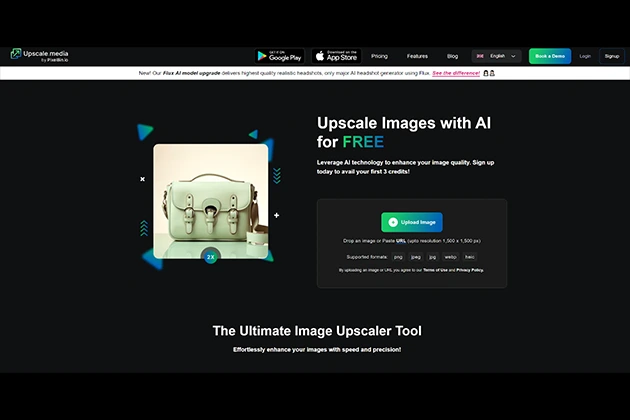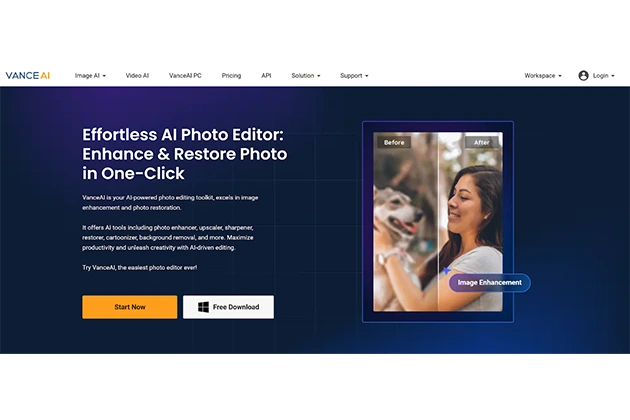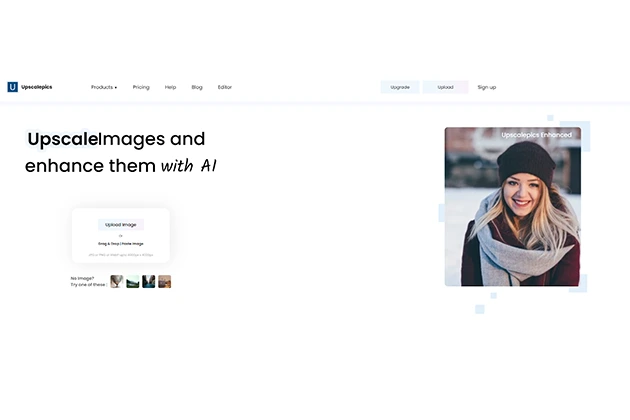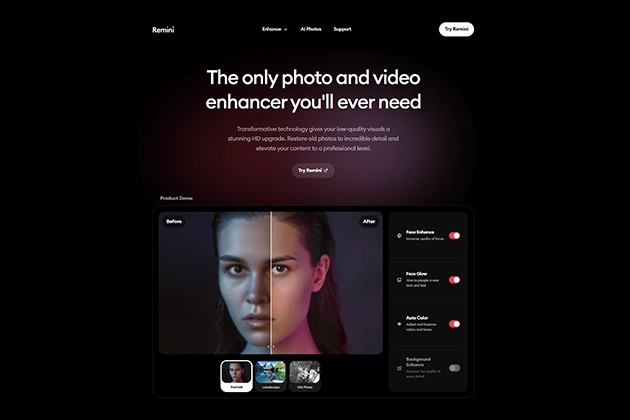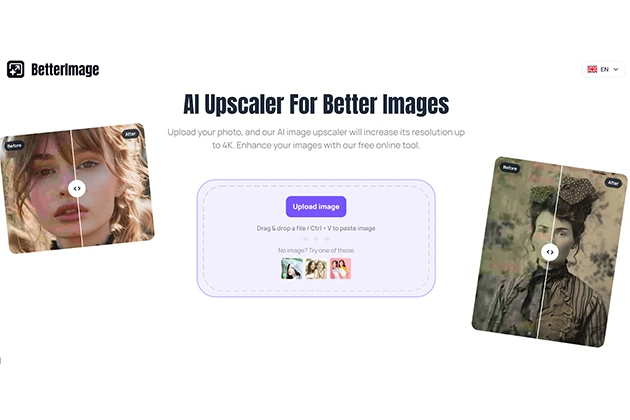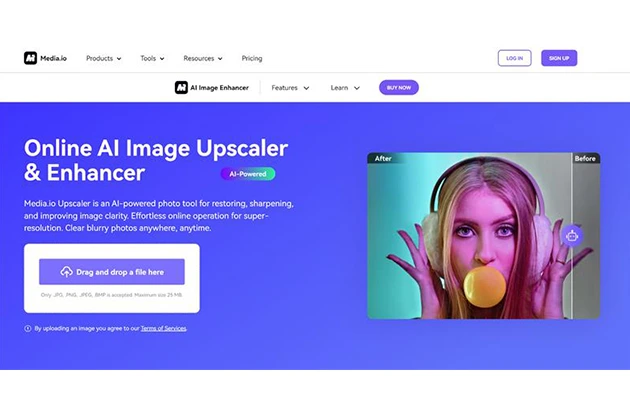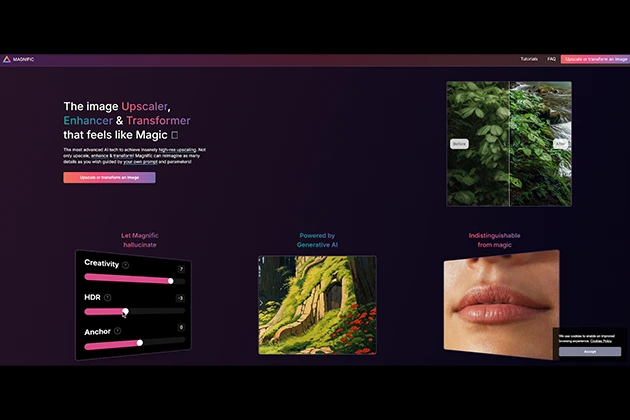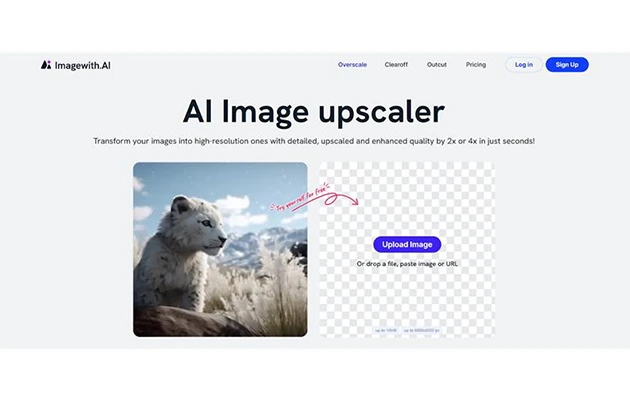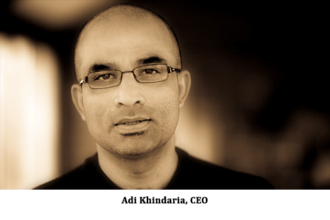In today’s digital landscape, high-quality images are crucial for effective communication, marketing, and personal projects. Whether you’re a photographer, graphic designer, or simply someone looking to improve family photos, having access to reliable image enhancement tools can make a significant difference. This listicle explores the ten best AI image upscalers, starting with Upscale Pro and highlighting their unique features and benefits.
1. Upscale pro: The Leading Free AI Image Upscaler
Upscale pro is an online image upscaler that allows users to upscale images by up to 600% using advanced artificial intelligence. This makes it an ideal choice for anyone looking to enhance pixelated or blurry photos into high-definition visuals.
Key Features:
- AI-Powered Enhancement: Uses sophisticated algorithms to analyze and reconstruct details in images.
- Batch Processing: Users can upscale multiple images simultaneously.
- Versatile Format Support: Accepts various formats including JPG, PNG, and TIFF.
- Additional Tools: Offers features like noise reduction and sharpening for improved quality.
Why Choose Upscale Pro?
Its user-friendly interface and high-quality results make it accessible for both casual users and professionals. Plus, the free plan allows unlimited image upscaling without hidden fees.
2. Let’s Enhance: Quick and Efficient
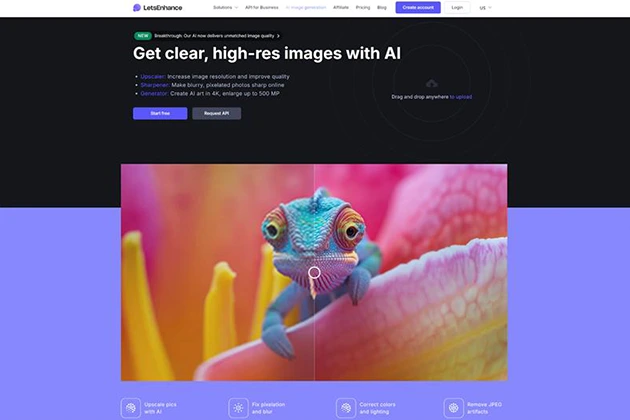
Let’s Enhance focuses on providing easy-to-use online solutions for upscaling images without sacrificing quality. It’s particularly useful for web use and printing applications.
Key Features:
- Super Resolution Technology: Enhances low-resolution images effectively.
- Batch Processing Capabilities: Allows users to process multiple images simultaneously.
- User-Friendly Interface: Designed for quick edits without complex procedures.
Target Audience
Casual users who need quick enhancements will appreciate this platform’s simplicity.
3. Upscale.media: Professional-Grade Quality
Upscale.media is renowned for its powerful upscaling capabilities. It uses advanced machine learning algorithms to increase image resolution while maintaining detail and clarity.
Key Features:
- Up to 6x Enlargement: Users can upscale images significantly without losing quality.
- Batch Processing: Enhance multiple images at once.
- User-Friendly Interface: Designed for both beginners and professionals.
Ideal Users
Photographers looking for high-quality results for large prints will find this tool invaluable.
4. Vance AI: Comprehensive Enhancement Suite
Vance AI offers a suite of tools designed specifically for enhancing various aspects of images—from upscaling to denoising—making it ideal for photographers and graphic designers alike.
Key Features:
- AI-Powered Denoising: Removes noise while preserving details.
- Multiple Enhancement Options: Includes sharpening and color correction tools.
- User-Friendly Design: Simplifies the enhancement process for all skill levels.
Practical Applications
Both amateur photographers and professionals needing detailed enhancements can benefit from Vance AI.
5. Upscalepics: All-in-One Editing Solution
Upscalepics combines traditional photo editing tools with AI-driven enhancements, making it a versatile choice for anyone looking to improve their images quickly.
Key Features:
- AI Retouching Tools: One-click fixes for common issues.
- Background Removal Feature: Easily isolate subjects from backgrounds.
- Templates Available: Access design templates for social media posts or promotional materials.
Ideal Users
Social media managers who require fast edits while maintaining visual appeal will find it useful.
6. Remini: Focused on Portrait Enhancements
Remini specializes in enhancing portraits by improving facial features and restoring old photos using advanced AI technology.
Key Features:
- Face Enhancement Tools: Improve skin tones and remove blemishes.
- Old Photo Restoration: Revive faded or damaged photographs easily.
- Mobile Accessibility: Available as an app on both Android and iOS devices.
Target Audience
Individuals looking specifically to enhance portrait photography or restore cherished memories will benefit from Remini’s capabilities.
7. BetterImage: Next-Level Editing Software
BetterImage integrates traditional photo editing tools with powerful AI enhancements designed specifically for photographers at all levels.
Key Features:
- Sky Replacement Feature: Automatically replaces skies in landscape photos.
- AI-Powered Enhancements: Simplifies complex editing tasks like relighting scenes.
- User-Friendly Interface: Designed with intuitive controls that cater to beginners and experts alike.
Use Cases
Landscape photographers looking to elevate their imagery through intelligent enhancements will find BetterImage particularly useful.
8. Media.io: Versatile Online Enhancer
Media.io provides a range of tools aimed at enhancing image quality using simple web-based solutions that are accessible from any device with internet access.
Key Features:
- Multiple Enhancement Options: Includes denoising and color correction capabilities.
- Easy Upload Process: Users can quickly upload images directly through their browser.
- Free Access Available: Offers basic features at no cost while providing premium options as well.
Ideal Users
Casual users needing straightforward enhancements without investing time in learning complex software interfaces will appreciate Media.io’s simplicity.
9. Magnific AI: Free Online Tool
Magnific AI provides an easy-to-use solution specifically designed for custom web designers and digital marketers who need high-quality visuals quickly without incurring costs.
Key Features:
- Free Access: Offers high-quality upscaling at no cost.
- User-Friendly Interface: Simple design with easy-to-use features.
- Instant Results: Provides quick enhancements suitable for immediate use online.
Target Audience
Startups or small businesses looking to enhance their digital presence without financial burdens associated with premium software solutions will find it beneficial.
10. Imagewith.AI: AI-Based Photo Enhancer
Imagewith.AI employs artificial intelligence to enhance images effectively, focusing on restoring old photos and improving overall quality through intuitive tools.
Key Features:
- Colorization of Black-and-White Photos: Automatically adds color to monochrome images.
- Denoising Capabilities: Reduces noise in low-light photographs while preserving details.
- Easy-to-Navigate Interface: Designed with user experience in mind, making it accessible even for novices.
Use Cases
Imagewith.AI is particularly beneficial for those looking to restore historical photographs or improve the quality of older family pictures effortlessly.
Conclusion: Choosing the Right Tool
While Upscale Pro leads as an innovative platform specifically designed for enhancing images using AI technology, there are numerous other tools available that cater to different aspects of image enhancement. Each tool has unique strengths—whether it’s Imagewith.AI’ professional-grade capabilities or Remini’s focus on portrait enhancements—making them valuable additions depending on individual needs.
For those focused on producing captivating visuals quickly and easily, Upscale Pro remains an excellent choice due to its user-friendly interface and extensive library of enhancement options. However, exploring other options may yield additional functionalities better suited for specific projects or creative goals.
Ultimately, selecting the right tool depends on individual requirements—whether you’re looking for specialized enhancements or broader capabilities—and understanding what each platform offers will empower creators at every level to produce high-quality content efficiently.