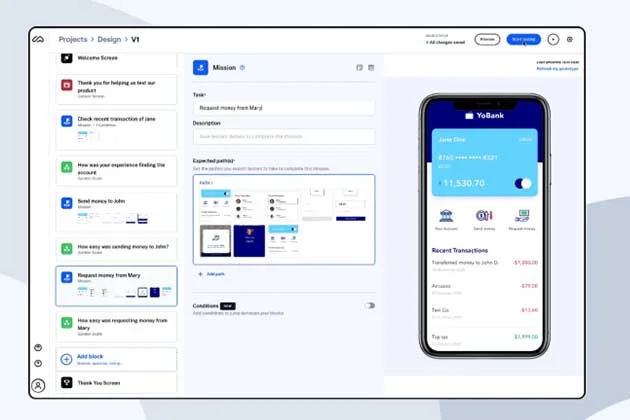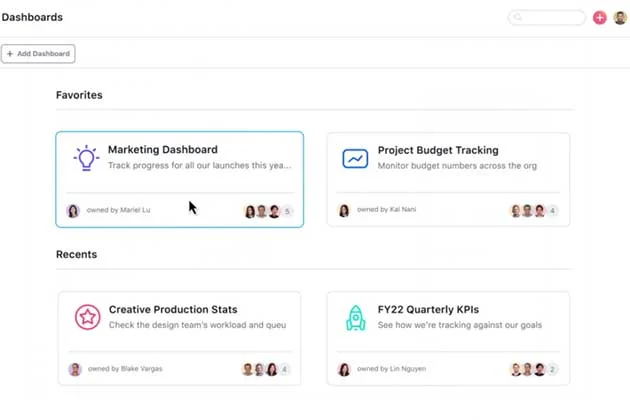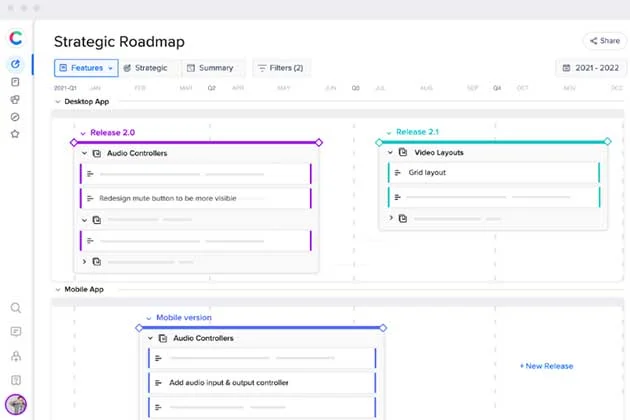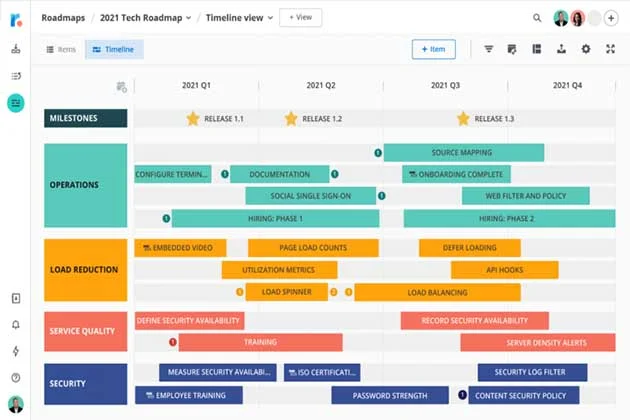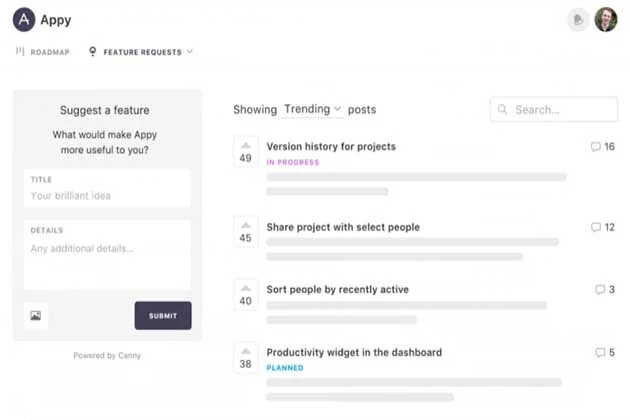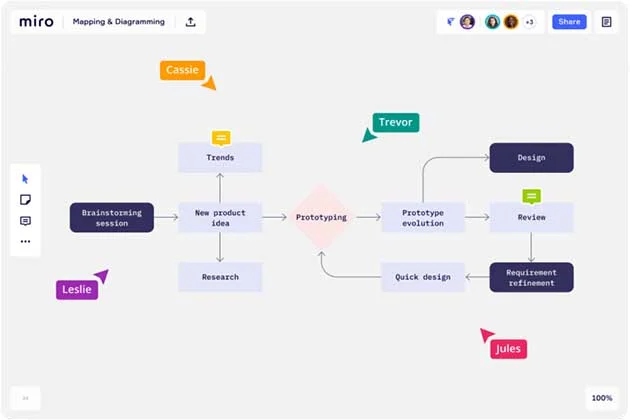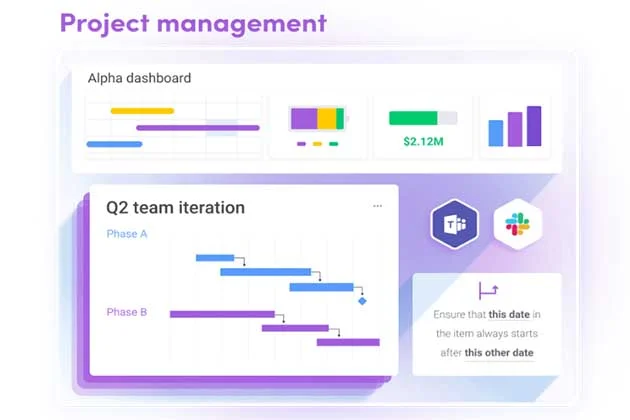Product managers are responsible for overseeing the entire life cycle of a product. They need to ensure the product meets the customers’ needs and company goals.
If they don’t do so, their product may become a mere addition to the 95% new products that fail each year.
No product manager wants to be the leader of a product included in this 95%, so they strive to make their product a hit. As a result, they strive to see it in the successful 5% of the new products.
To make this possible, they must be able to communicate and collaborate with developers, designers, marketers, and support staff throughout the product management path.
Product management is challenging work that comes with many responsibilities. However, the good news is that there are many tools and software that can help you better manage your product. From whiteboard software to messaging apps and automation solutions, you can utilize many tools to simplify collaboration.
Out of these many tools, it can also be time-taking to find only the best ones that are tailored to your needs. However, you need not worry because we have brought the best ones here for you.
This curated list has some of our favorite tools for product managers who want to feel organized and efficient in their roles:
- Maze
- Asana
- Craft.io
- Roadmunk
- Canny
- Miro
- Monday
7 Tools to your Product’s Success
1. Maze–product management tool for rapid testing
Can there be anything worse than knowing that the product you worked on for days and nights is not the exact thing your customers want?
For a product manager, probably nothing else.
That’s why Maze has topped our list of product management tools. Maze lets you know your customers with its user testing, usability, and surveying features.
Maze is a usability and testing tool that offers a wide range of integrations that allow you to import your design from your favorite design tool. Use Maze to test your prototypes, copy, or to get user feedback in an efficient manner that is easy to understand.
Get the metrics that matter to you, quickly and easily. Maze makes it easy to find insights that might otherwise take hours. Maze lets you spend your time wisely.
Pricing
- Free: $0
- Professional: $50
- Organization: custom pricing
2. Asana–collaboration tool
What contributes to many product failures is the lack of coordination, communication, and organization of the teams working on them.
Asana lets the teams work collaboratively to make your next product a big hit. It facilitates coordination, clutter-free communication, and organization.
Asana is a centralized location for your projects, and a great tool to use when you want to stay organized and connected.
Asana can be used for any industry, and is specifically designed to help teams stay on track and organized. You can plan everything in your project and use its Timeline feature to stay on top of any changes.
Pricing
- Basic: $0
- Premium: $10.99
- Business: $24.99
3. Craft.io–road-mapping tool
Craft.io is a project management software that helps product teams plan, understand, and execute their projects.
Craft.io lets you create a roadmap that not only allows you to connect strategy to features, but also to objectives and key results as well as KPIs. You can also share these strategies with your team and keep up-to-date with what’s going on in your company.
It is also a collaboration space that will help you visualize your strategy and features. The goal is to make it easier for you to get a snapshot of your progress and connect the dots between your strategy and product features.
Craft.io helps you save time and improve the efficiency of your spec writing process. Their templates make it easy to write a spec with a unified language for your team. The ability to create your own specs at any time ensures you don’t have to keep starting over.
Pricing
- Essential: $39/month
- Pro: $89/month
- Enterprise: custom pricing
4. Roadmunk–road-mapping tool
Having a clear roadmap saves you from wasting resources on unnecessary things, thus saving you big.
For instance, time that is also a resource can be saved when we already know the forthcoming steps. With a roadmap, you don’t need to waste time thinking about what to do next.
Then, a roadmap keeps your team of designers, developers, or marketers on the same page. Thus, minimizing the chances of any conflicts between the team.
The benefits’ list of having a product roadmap can be stretched as long as we want because they are a lot. Many of which you already know as a product manager, so here is the tool from which you can yield all those benefits: Roadmunk.
Roadmunk is a user-friendly, whole-team road-mapping solution that helps you better focus on your customers and their needs. Roadmunk is the perfect solution to help you stay on track.
It is an end-to-end roadmap tool that will help you and your organization do it better and wiser. Roadmunk can help you map out your entire strategy and use it to prioritize the forthcoming steps.
The importance of customer feedback can’t be stressed out enough. If you neglect the end-users, for whom are you creating the product then?
Your customers are the key to your company’s success. Without them, you wouldn’t have any customers. As a go-to solution to this problem, Roadmunk is putting the tools you need to capture customer feedback at your fingertips.
Roadmunk’s Feedback Inbox helps you manage your users’ feedback in one place. The feedback is organized into your inbox, where you can filter, assign, export, and share feedback with your team.
Pricing
- Starter: $19 per month
- Business: $49 per user / per month
- Professional: $99 per user / per month
- Enterprise: custom pricing
5. Canny–feedback management tool
Making your customers happy is great, but you can do even better with customer feedback.
Feedback is the key to innovation, and Canny is the key to feedback
Canny is just another way around to capture and incorporate customers’ feedback and then create a clear roadmap.
With Canny, you can now know the most sought-after features and the general consensus about your product. Canny is an all-in-one feedback and product management tool that will help you build better products with customer feedback.
Pricing
- Starter: $50 per month
- Growth: $200 per month
- Business: custom pricing
6. Miro–collaboration tool
Many people believe collaborating in teams is essential. In fact, it can lead to a more productive team. Working in a team environment can have a number of advantages which include increased productivity and creativity.
With increased productivity and creativity, you can look forward to the best version of the final product. Miro helps you do that.
Whether you’re working on a team or just need to collaborate with someone, Miro is the online whiteboard for you. It has all the features you would need to make your whiteboard experience easy and great.
Miro will also help you create more effective teams, no matter the location. It is a web-based tool that offers real-time collaboration on an online whiteboard.
Miro has a collaborative online whiteboard with a shared drawing space and a chat. It’s a simple and effective way to work with your team. It’s as easy as dragging and dropping.
Pricing
- Free: $0
- Team: $8 per month per user
- Business: $16 per month per user
- Enterprise: custom pricing
7. Monday–project management tool
Manage projects of any size with Monday, a great project management tool that makes it easy to assign tasks and priorities.
Monday helps you stay organized and on top of your team’s workload. Plan, execute and track projects of any size with its easy-to-use features.
Monday helps you feel more connected with your team by having one central location for all conversations, combined with updates from the entire company. This makes Monday the perfect solution for businesses who want to succeed.
Monday is an innovative and flexible project management system that’s completely customizable to work for you and your team. Monday is tailored to your workflow, and there are many ways to use it.
The cherry on the top of it is a feature to build code-free automation for many repetitive product management tasks such as sending emails, due date alerts, assigning tasks, and more.
You just need to build automation specifying the actions you want Monday to take, all without having to code a single line.
At the scheduled time, you can have a hassle-free sleep knowing that Monday won’t let you down. It will send the emails to destined receivers, assign tasks to specified team members, and even remind them of due dates.
Pricing
- Individual: $0
- Basic: $8 per month per user
- Standard: $10 per month per user
- Pro: $16 per month per user
- Enterprise: custom pricing
Conclusion
We hope you enjoyed our article about software and tools for product managers. Product managers are responsible for building products that meet the needs of customers. In order to do that, product managers need to be up to date on the latest tools and software.
By now, you hopefully have a large-enough list of tools to sort out the undiscovered gems from the commonly known ones.
Remember that there are a lot of different formats out there—different tools may work best depending on the task concerned. So, you need to carefully choose the ones that are tailored to your customer and company needs.
———
Author’s bio:
Saifullah Napar is a content writer working in this field for the past three years. He has been writing on topics such as business technology, blockchain, fintech, and digital marketing. (LinkedIn)