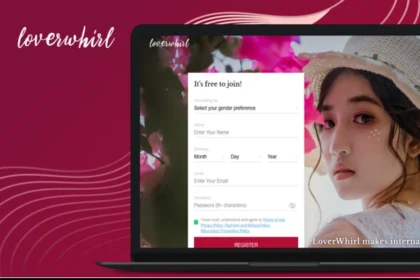Allowing the employees to use their own smartphones, laptops, and tablets can make them happier, more efficient, cut business costs. But there are also possible drawbacks. There are plenty of reasons for BYOD failure that can occur when an organization tries to introduce BYOD’s initiative.
Here are 9 reasons for BYOD failure for your organization
1. Does not communicate with employees
No BYOD scheme can be effective without open contact with the employees. A rollout of the BYOD could flow downhill. Until deploying across the organization, managers should first register their computers, communicating the functionality and privacy features. That way, before they use it themselves, employees are aware of what the solution will do. And see the management teams committed to applying BYOD.
[Read also:Keys of Successful BYOD Policy]
2. Do not impose passwords on devices
BYOD devices today house all kinds of confidential corporate data. Documents, emails, and more can be lost or stolen unless there are passwords. While it seems self-explanatory, this main move is ignored by many businesses in ensuring an effective BYOD program. Be sure to implement passcodes with a reasonably high degree of complexity. It will save devices that are enrolled to keep the corporate data secure from prying eyes!
3. Not protecting ActiveSync
ActiveSync is available in most mobile devices on the market today. Indeed, there are advantages to the service. The problem is that IT administrators have limited control and insight as regards ActiveSync. For example, if a device is lost, administrators must rely on employees to tell them about it. It will give thieves plenty of time to access sensitive corporate data, which is a reason for BYOD failure. Administrators are enabled with an EMM solution to manage devices in the cloud and approve or block devices.
4. Not controlling email profiles
Consider this one the past email ghost. Often even after an employee leaves a company, email profiles remain active, leaving sensitive information exposed. Most administrators are challenged with fully wiping devices to combat that. However, with an EMM solution, administrators can configure and manage profiles. It means they can selectively remove the profile from a profile device without touching any other phone information.
5. Not implementing encryption
Intruders may still get in even with a passcode enabled on the device. In that case, there is encryption to protect data, but unfortunately, many companies don’t take advantage of it. Fortunately, IT administrators have different encryption options to consider, whether this is the entire device or just a corporate container.
6. Not providing education/training to end-users
Today’s organizations are sensitive to users who, for privacy reasons, do not choose to register in EMM. Unfortunately, administrators are bound to gain critical insight from some of the most sensitive tools.
7. Not setting minimum requirements on OS versions
Even when it comes to installing the new update for their BYOD devices employees are behind the curve. It could be a common cause for BYOD failure with new operating systems coming out which feels like every day. This is terrible news for employers because older versions may have vulnerable information, making any older device a weak link. To overcome this, administrators must be able to track and execute the updates. And be able to employ tactics such as blocking emails if devices are not updated.
8. Not limiting corporate data flow
Whether administrators like it or not, employees in most organizations use data sharing apps like Dropbox. And if the software controls, the internal information will also be passed on to employees. The aim here is to integrate with a container-based approach completely. This content is pushed through the system directly to a container framework governed by restrictive policies. That way, administrators can uninstall on-demand corporate content from these devices without worrying about data leakage.
9. Do not do due diligence when evaluating BYOD
Many companies do not take the crucial step of finding out why they need BYOD before introducing it. And do not understand how to use a management solution that would impact the current state of things. When old capabilities are suddenly blocked, many groups are surprised, which is a common BYOD failure. Administrators must be sure that EMM meets needs and impede them and assess and identify workers’ requirements before moving forward.