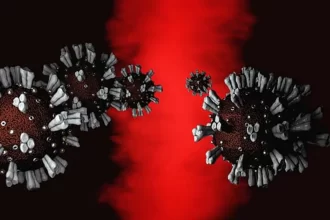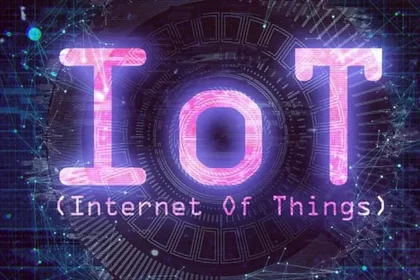Technology keeps evolving faster than most people can keep up with. New tools make it easier for businesses and creators to build apps without writing a single line of code. But even with the rise of no-code and low-code platforms, traditional coding still holds strong in many areas.
So where are we headed? Will professional developers remain essential, or will visual platforms take over? It is not just about convenience or speed — it is also about flexibility, performance, and long-term goals. If you are unsure which path is right for your project, you can try custom SaaS development here and explore how different approaches fit your needs.
The discussion around low-code vs no-code vs high-code is heating up. Each has clear strengths and weaknesses. Businesses must consider budget, team skills, product complexity, and future scaling. Let us explore the difference between these approaches and where each one shines.
What’s the Difference?
-
No-Code
These platforms let users create software through visual interfaces. You can drag and drop elements, connect services, and launch apps without technical knowledge. Tools like Glide, Bubble, and Webflow make this possible.
-
Low-Code
Such platforms offer more flexibility. They also use visual tools but allow developers to write code when needed. This hybrid approach suits teams that want speed without losing control.
-
Pro-Code
Traditional development means building everything with full code. It requires experienced developers but offers the most power, customization, and scalability.
Basic Differences at a Glance
| Feature | No-Code | Low-Code | Pro-Code |
| Coding skills needed | None | Some | High |
| Speed of delivery | Very fast | Fast | Slower |
| Customization | Limited | Moderate to high | Full |
| Scalability | Low to moderate | Moderate | High |
| Use case fit | MVPs, internal tools | Apps with business logic | Complex platforms |
Low-Code vs No-Code: What’s the Difference?
The low-code vs no-code difference comes down to control. The latter is perfect when speed is everything and your app is not too complex. For example, an HR manager can build a staff tracking tool without IT support.
Low-code, on the other hand, is better for situations where parts of the app need logic, custom integration, or user roles. Developers can jump in to add those details without building the whole thing from scratch.
The line between low-code vs no-code platforms is sometimes blurry. Some tools that start as no-code slowly add low-code features to meet growing demand.
Low-Code vs No-Code vs Fast-Code
When time is critical, the choice of no code vs fast code vs low code becomes a key question. The first one is the fastest, but it hits limitations quickly. The second one is a mindset within teams that want to move quickly using frameworks, templates, or automation. The latter offers a good balance. It lets developers work faster without losing flexibility. Many enterprise tools now include these options to reduce repetitive tasks.
In fast-code vs no-code vs low-code, the winner depends on the project. If you want a demo next week, no-code may win. If you want to launch and scale a SaaS product, other options are more reliable long-term.
When to Use Pro-Code?
In the no-code/low-code vs pro-code debate, there is still a strong case for traditional coding. Apps that need high performance, advanced logic, or deep security will always benefit from full control.
This is especially true for fintech, health tech, or any product with sensitive data. Pro-code also makes sense when the product roadmap includes complex features, user roles, or integration with unique systems. Developers also favor it when they want freedom. With it, anything is possible. However, it comes with the cost of longer development cycles and higher maintenance.
Low Code No Code vs Traditional Code: Pros and Cons
| Approach | Pros | Cons |
| No-code | Quick to launch, no developers needed | Limited logic, scalability issues |
| Low-code | Fast, flexible, blends speed with custom logic | May need skilled devs for certain parts |
| Pro-code | Full control, performance, advanced features | Slower, requires more time and resources |
Low Code vs No Code vs Pro Code in the Real World
A startup may build an MVP with no-code, and then rebuild later. A large company might use low-code for internal tools and pro-code for customer-facing apps. This mix lets teams move fast when needed, but still build reliable systems. The flexibility is a big win. Instead of choosing one method forever, businesses now switch based on the task.
The Future of Development
So in the battle of no code vs low code vs pro code, will one really dominate the future? Probably not. What we are more likely to see is a blended model. Developers will use various strategies and tools to speed up their work.
Business users will keep building simple tools in no-code environments. The most successful platforms in the future will offer ways for all developers and creators to work together. This opens up new possibilities and reduces bottlenecks in development teams.