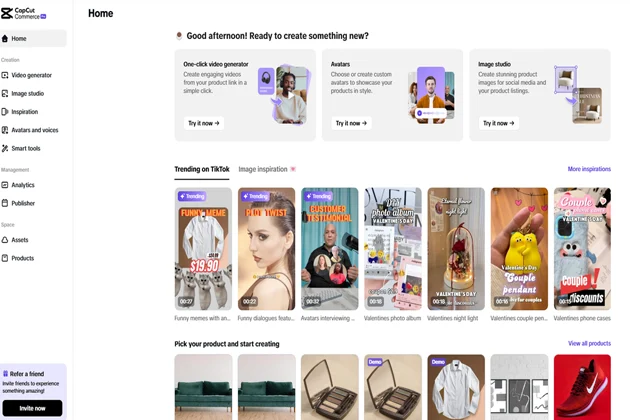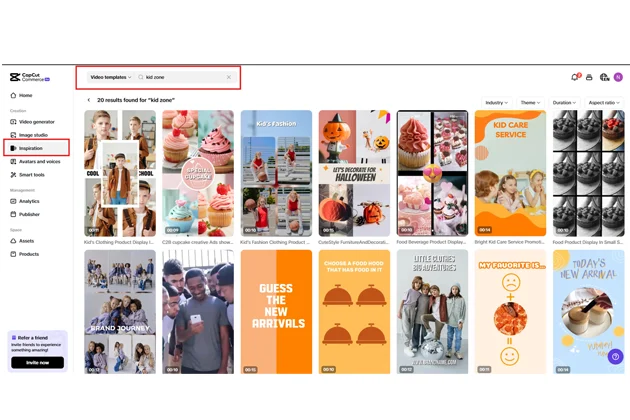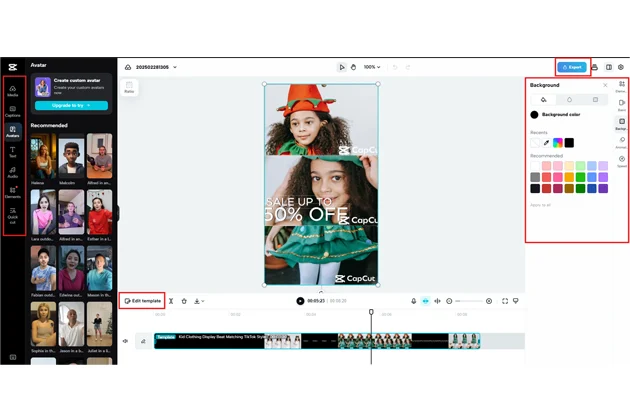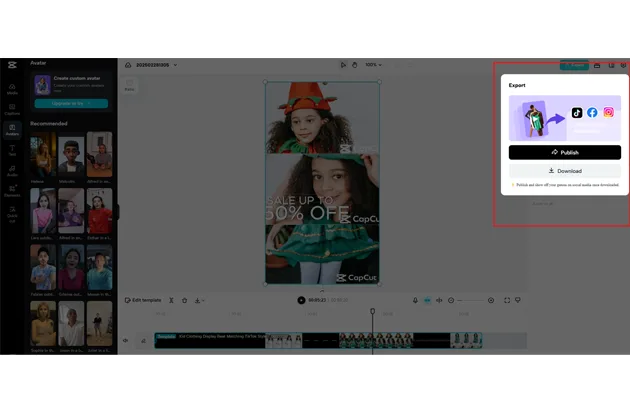Creating YouTube videos for kids isn’t just about fun animations and catchy tunes—it’s about holding their attention in a way that’s entertaining, educational, and safe. Kids have shorter attention spans and respond best to fast-paced, visually engaging content with playful transitions and vibrant colors. But making high-quality videos for young audiences can be time-consuming, especially for parents, educators, or content creators trying to keep up with trends. That’s where AI-powered tools like a free AI video generator come in handy, simplifying the editing process while enhancing creativity.
A well-edited video can make learning more enjoyable, storytelling more immersive, and entertainment more captivating. In this guide, we’ll break down the best editing techniques to keep kids engaged and explore how AI tools like CapCut Commerce Pro can make the process smoother and more efficient.
Editing Techniques to Keep Kids Engaged
-
Using Bright Colors, Animations, and Playful Transitions
Kids are naturally drawn to bright, bold colors and lively animations. Using colorful overlays, fun stickers, and cartoon-like transitions can make your video more appealing.
- Bright backgrounds make characters and objects stand out.
- Animated text and pop-ups help emphasize key points and keep kids interested.
- Smooth and fun transitions like swipes, bounces, and zoom effects make scene changes more exciting.
With a YouTube video editor, you can easily add these elements without spending hours on manual animation.
-
Keeping Pacing Fast and Dynamic
Unlike adults, kids tend to lose interest quickly if a video moves too slowly. Keeping the pace fast and energetic ensures that they stay engaged from start to finish. Here’s how you can do it:
- Shorter clips (2-5 seconds per shot) keep visuals moving quickly.
- Cut out unnecessary pauses to maintain excitement.
- Use speed ramps to adjust pacing dynamically.
- Break up long explanations with fun visuals or quick interactive questions.
AI-powered editing tools can automatically trim and speed up slow sections, ensuring a seamless viewing experience without requiring manual effort.
-
Adding Fun Sound Effects and Voiceovers
Kids respond well to audio cues, so sound effects and engaging voiceovers are essential for keeping their attention.
- Use playful sound effects like whooshes, boings, and giggles to highlight actions.
- Voiceovers with expressive tones make storytelling more immersive.
- Background music that’s cheerful and upbeat sets the mood.
AI tools like CapCut Commerce Pro can generate auto-captions, voiceovers, and music that perfectly match your content, saving time while enhancing production quality.
CapCut Commerce Pro: The Best AI Video Editor for Kid-Friendly Content
Creating videos for kids isn’t just about cutting clips and adding effects—it’s about crafting a world they want to step into. Bright visuals, fun animations, and engaging storytelling are key, but let’s be real—not everyone has hours to spend on editing. That’s where CapCut Commerce Pro steps in.
Imagine an editing tool that does heavy lifting for you, helping you create playful, high-energy videos in just a few clicks. With AI-powered features, pre-designed templates, and easy drag-and-drop animations, CapCut Commerce Pro makes video editing effortless—even if you’re a beginner. Whether you’re an educator, a parent, or a YouTube creator, this all-in-one editor brings your kid-friendly content to life without the frustration of complex software.
How to Create Engaging YouTube Shorts in Three Simple Steps
Short-form content is booming, and YouTube Shorts is the perfect way to increase engagement and reach a wider audience. Here’s how to create a high-quality YouTube Short using CapCut Commerce Pro:
Step 1: Pick a Fun & Engaging Template
Open CapCut Commerce Pro and explore the Inspiration section. Browse through colorful, kid-friendly templates designed for animated stories, educational content, and playful entertainment. Use filters to find the best fit, then customize it with vibrant visuals, cheerful music, and engaging transitions to capture children’s attention.
Step 2: Bring Your Video to Life with AI
Enhance your content with AI-powered tools—add fun sound effects, lively animations, and playful text overlays. Use bright colors, smooth transitions, and dynamic motion graphics to keep kids engaged. You can also remove background distractions and fine-tune lighting for a polished, high-quality look.
Step 3: Share Your Kid-Friendly Creation
Once your video is ready, download it in high resolution and share it across YouTube Kids, TikTok, Instagram Reels, and other platforms where young audiences engage.
With these simple steps, you can create highly engaging YouTube Shorts that attract viewers and keep them watching.
Key Features of CapCut Commerce Pro for Kid-Friendly Content
CapCut Commerce Pro makes video editing effortless, especially for creators making content for kids. With AI-powered tools and pre-designed templates, you can create engaging, high-quality videos without spending hours editing.
-
Pre-Designed Templates Tailored for Children’s Content
One of the biggest challenges in video editing is structuring content in an engaging way. CapCut Commerce Pro offers pre-designed templates tailored for children’s content. These templates come with built-in transitions, animations, and effects designed for different themes like educational lessons, storytelling, or fun challenges. They eliminate the guesswork and allow creators to focus on adding their personal touch while saving hours of work.
-
Easy-to-Use Features for Adding Animations and Effects
Not everyone is a professional editor, and CapCut Commerce Pro ensures that editing remains simple and accessible. With its easy-to-use features, users can drag and drop animated characters, auto-sync audio and video, and apply AI-driven effects that adjust visuals based on content type. This makes it easy to create fun, polished videos without technical expertise.
-
Smart Audio Enhancements and Fun Sound Effects
AI-powered editing tools help refine pacing and enhance video flow to keep kids engaged. The platform detects key moments, suggests optimized cuts, and removes unnecessary pauses for a smoother viewing experience. It also offers smart audio enhancements, allowing users to add cheerful background music, improve voice clarity, and sync sound cues with animations.
-
AI-Powered Tools for Colorful and Engaging Edits
Color plays a vital role in keeping children’s attention. CapCut Commerce Pro includes AI-powered color enhancement tools that automatically adjust brightness and contrast to make visuals pop. Users can apply animated overlays and stickers instantly, making videos more interactive. AI-generated captions and subtitles also improve accessibility, ensuring content is easy to follow for all age groups.
CapCut Commerce Pro is the ultimate tool for creating professional, fun, and engaging content for kids. Whether you’re an educator, parent, or content creator, these features make editing faster and more effective!
Final Tips for Kid-Friendly Video Editing
Creating engaging YouTube videos for kids requires a unique approach. Since children have shorter attention spans, videos should be vibrant, interactive, and easy to follow. Here are some essential editing tips to make kid-friendly content more effective.
-
Keeping Content Educational Yet Fun
- Blend learning with entertainment through storytelling.
- Use animated characters as guides for an immersive experience.
- Add interactive elements like quizzes and playful calls to action.
-
Balancing Simplicity with Creativity
- Use bright colors and bold fonts for clarity.
- Stick to a consistent color theme for a polished look.
- Limit effects to 2-3 styles per video to avoid overstimulation.
-
Ensuring Videos Are Age-Appropriate and Engaging
- Toddlers (2-4 years): Slow pacing, simple visuals, high-contrast colors.
- Young kids (5-8 years): Faster cuts, interactive elements, fun sound effects.
- Older kids (9-12 years): Story-driven content, challenges, and adventure-style edits.
By following these editing strategies, you can create content that is both fun and educational, keeping young viewers entertained while they learn.
Conclusion
Creating engaging YouTube videos for kids requires a mix of creativity, strategic editing, and the right tools. AI-powered editors like CapCut Commerce Pro help streamline the editing process, allowing you to focus more on content creation while maintaining high production quality. With bright visuals, dynamic pacing, and fun sound effects, your videos can capture young audiences and keep them entertained. Whether you’re a parent, educator, or content creator, using AI tools can save time while ensuring your videos look professional and engaging.