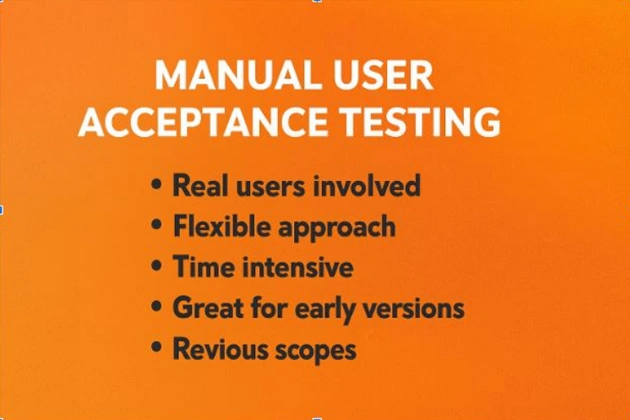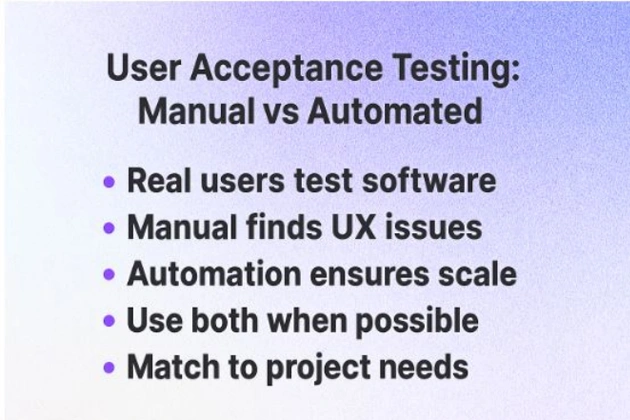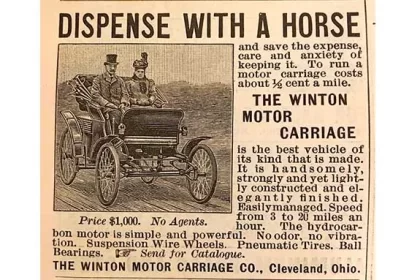Your software is ready. Developers are happy, QA gave it the green light, and now comes the part where actual users decide if you built something worthwhile. Tools like aqua cloud and other UAT testing tool platforms have made this easier, but picking the right approach matters. Should people test manually, or should automation handle the whole thing?
There’s no universal answer. What works depends entirely on your situation, and getting it wrong wastes time and money.
What Is User Acceptance Testing (UAT)?
UAT means real users getting their hands on your software for the first time. Not developers testing code. Not QA hunting bugs. Actual people who’ll use this thing daily, checking whether it solves their problems.
Think about it this way. Your team built a reporting dashboard and engineers verified every function works. QA confirmed no crashes. Then you give it to the finance team and they can’t figure out how to export a simple spreadsheet. That’s what UAT catches before launch instead of after.
This testing comes late in development, which makes changes expensive but also necessary. Better to fix problems now than deal with angry users later.
Why UAT Matters in Software Development
Projects pass every technical test then bomb with users more often than most teams admit. The software worked exactly as coded, but nobody wanted to use it. Buttons felt wrong. Workflows took too many steps. Features that looked great on paper frustrated people in practice.
That’s the difference between software that functions and software that works. UAT bridges that gap. When stakeholders test thoroughly and approve, you know the product fits real needs. Not theoretical needs. Not what developers assumed users wanted. Actual tested needs.
Skipping UAT or rushing through it creates problems that cost serious money to fix post launch. Emergency patches, reputation hits, sometimes complete rewrites of features nobody tested properly.
Manual User Acceptance Testing Explained
Manual UAT means handing your software to people and saying “use this like you normally would.” Maybe you give them test cases. Maybe you just watch what happens. Either way, humans are doing the testing.
How Manual UAT Works
Testers get scenarios based on real work. Process an order. Run a report. Update customer records. They work through each one, noting what happens versus what should happen. Sometimes they follow scripts exactly. Other times they get curious and try random things, which honestly finds better bugs than any planned test.
Good testers develop a feel for problems. This button placement seems weird. That terminology confuses me. Why does this simple task need six clicks? They document everything so developers know what needs fixing.
Advantages and Limitations of Manual UAT
Manual testing catches stuff machines miss completely. A feature might work perfectly but feel clunky to use. The interface might function but look unprofessional. Color choices clash. Workflows seem counterintuitive. People notice these things because we’re wired to evaluate experiences, not just verify outputs.
There’s flexibility too. When testers stumble onto something unexpected, they investigate immediately without waiting for new scripts. For smaller projects or early development, this makes total sense. You don’t need expensive tools or programming skills. Just smart people with time to test.
Here’s where manual testing struggles though. Testing a large application manually drags on for weeks. Testers get fatigued after clicking through the same workflows repeatedly, leading to oversights. One QA tester might interpret a requirement completely differently than another, creating inconsistent results. After developers push updates, the entire manual testing cycle starts over from scratch. Scaling becomes nearly impossible.
Automated User Acceptance Testing Explained
Automated UAT shifts testing onto software scripts. Write them once, run them constantly. Perfect for catching regressions where new code breaks old features.
How Automated UAT Works
Scripts act like invisible users navigating applications. A form needs filling? The script handles it. Button needs clicking? Done before you’d finish reading this sentence. What takes humans hours gets completed in minutes, and fatigue never enters the equation.
Most development teams now plug these directly into their CI/CD pipelines. Someone pushes code and automated tests fire up without anyone touching anything. Problems surface quickly instead of hiding for days. Testing libraries keep growing too. Teams add new scripts whenever they encounter interesting scenarios or weird edge cases. All those scripts sit there running continuously, catching issues that might otherwise sneak into production.
Advantages and Limitations of Automated UAT
The speed becomes obvious right away. Tasks that bog down manual testers for weeks? Automation knocks them out in hours. Scripts also stay consistent because they don’t wake up cranky or interpret requirements differently depending on their mood.
But there are serious tradeoffs. Tools drain budgets. Building proper frameworks eats up months before yielding any results. Hiring people who actually know this stuff proves challenging for smaller outfits. Every interface tweak breaks scripts somewhere, leading to constant maintenance battles.
However, automated tests only verify what someone explicitly programmed them to check. Your app could have the ugliest color scheme imaginable or workflows that frustrate users to tears, and the tests would still pass.
Manual vs Automated UAT: Key Differences & When to Choose
Manual UAT works when human judgment matters most. Early projects with shifting requirements need flexibility, user experience evaluation needs people assessing whether something feels right, and creative apps require testers evaluating visual appeal. Small projects can’t justify automation costs.
Automated UAT thrives differently. Mature apps need regression testing after updates, enterprise systems grow too big for manual coverage, and load testing demands simulating thousands of users. Stable requirements won’t constantly break scripts. Long projects recoup automation investment over time.
Experienced teams use both. Scripts handle repetitive regression and performance testing. Humans explore new features and evaluate usability. This delivers efficiency without losing human insight.
Conclusion
This isn’t about picking manual user acceptance testing versus automated user acceptance testing. Project needs determine which works. Budget, timeline, complexity, and team skills all matter. Manual UAT offers adaptability without massive investment, but automated UAT provides speed that manual approaches can’t match. Effective strategies combine both. Scripts handle repetitive tasks and humans tackle subjective evaluations requiring judgment. So you need to match your testing strategy to actual needs. Software functioning technically but annoying users creates problems. Choose appropriate methods and deliver products people genuinely want to use.