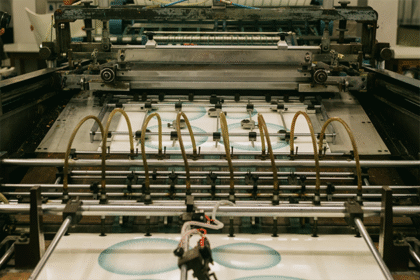If you’ve ever worked with files for design or documentation, chances are you’ve encountered both PDF and SVG formats. Although each has its own strengths, the real question is, “When does it make sense to convert one to the other”?
This guide examines the differences between the two formats. It explains why making the effort to convert PDF to SVG file might be the best choice for certain projects. We’ll also explore who benefits most from this switch and why sometimes sticking with PDFs is the better call.
What’s a PDF?
PDF is short for Portable Document Format. It’s a well-known powerhouse of reliability and has been designed to keep text, images, and graphics locked in their original layout. In fact, PDFs are the go-to format for sharing documents across devices and platforms. Whether it’s a professional report or a detailed design mockup, a PDF guarantees your content looks the same everywhere.
However, PDFs aren’t without some limitations. For starters, their static nature, while great for maintaining consistency, makes them a challenge to edit. Need to tweak an image or adjust a layout? For this, you’ll need special software, and even then, flexibility might still be limited. For projects requiring more creative control, this rigidity can become a roadblock, especially when compared to the adaptability of SVGs.
However, PDFs have their limitations, too. For starters, their static nature, while great for maintaining consistency, makes them a challenge to edit. Need to tweak an image or adjust a layout? You will need to convert PDF to Word accurately. For projects requiring more creative control, this rigidity can become a roadblock, especially when compared to the adaptability of SVGs.
What’s the Deal with SVG?
SVG, or Scalable Vector Graphics, comes with a completely different set of strengths. Being purpose-built for vector graphics, SVG files are infinitely scalable. If you’re designing a tiny app icon or a massive billboard, an SVG will retain its crisp, clean lines. This precision makes them a favorite among graphic designers and web developers.
Another key advantage of changing PDF to SVG is their web-friendly nature. Since they’re lightweight, SVGs load quickly, making them ideal for boosting website performance and enhancing user experience. They also allow for easy customization. In fact, SVGs can be edited with most design software or even a basic text editor. You can modify shapes, change colors, or add animations effortlessly.
However, SVGs aren’t suited for everything. Their simplicity means they’re not ideal for complex layouts or multipage documents. However, for projects focused on graphics and scalability, SVGs are far ahead of PDFs.
Should You Convert PDF to SVG?
The choice between PDF and SVG comes down to your project’s needs. For static, text-heavy documents or anything destined for print, PDFs are going to be hard to beat. But if you’re working on a digital project where scalability, speed, and flexibility matter, changing PDF to SVG should be your go-to option.
How to Convert a PDF to SVG
If SVG seems like a better option for your project, here’s how to convert PDF to SVG and switch formats:
- Pick a Tool: Use a reliable online PDF to SVG converter like PDF Guru.
- Upload Your File: Select the PDF you want to convert.
- Adjust Settings: Customize output options, if necessary.
- Download Your SVG: Save the new file and start using it.
If you’re looking for a quick and hassle-free pdf converter to convert PDF to vector formats like SVG, online tools are a great option. Many, like PDF Guru, make it easy as they guide you through the process step by step. These platforms are designed to ensure your converted files maintain high quality while keeping the process as simple as possible.
Who Benefits Most from Converting PDF to SVG?
While everyone can benefit from a PDF to SVG conversion, there are three types of professionals who might find this particularly valuable.
Graphic Designers
Graphic designers often work on projects where both precision and scalability are essential. Using the SVG format allows designers to create high-quality visuals, such as logos, icons, or illustrations, without worrying about pixelation or loss of clarity. This is particularly important for branding materials that need to look perfect on everything from business cards to billboards.
Additionally, SVGs are super simple to edit, allowing designers to quickly adjust shapes, colors, or layouts as projects evolve. This flexibility makes SVGs a game-changer for anyone handling graphic-heavy designs.
Web Developers
For web developers, the ability to convert PDF to SVG offers many advantages. For a start, their lightweight file size ensures faster website load times, thereby improving the user experience whilst boosting SEO performance at the same time. SVGs are also incredibly versatile in responsive web design.
Whether used for animations, interactive elements, or scalable graphics, they adapt seamlessly to different screen sizes and resolutions. The XML-based structure of SVG allows developers to tweak visuals directly in the code. This is a huge saving of both time and effort during the development process.
Marketers and Content Creators
Marketers and content creators need visuals that capture attention quickly. As SVGs offer a faster loading nature, it helps to provide a smoother user experience. This makes them ideal for banner ads, promotional graphics, or social media content. By reducing load times, SVGs improve viewer engagement rates, keeping audiences on your site longer and making them more likely to interact with your content.
Bottom Line
Now that you know the strengths and limitations of each format, you’ll be able to make the right decision for your needs. Also, with online tools simplifying the whole conversion process, switching formats has never been easier. So, whether you’re a designer, developer, or just a regular user, knowing when and how to convert your PDF to SVG can take your project to the next level.