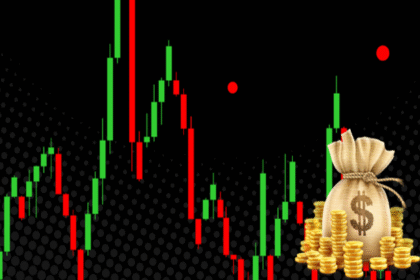The basic operating system and software application installation load usually deployed throughout an organization’s user base is a standard operating environment (SOE). For workstations, computers, smartphones, tablets, enterprises, universities, and other organizations may have separate SOEs. Typically, the OS, its standard configuration, associated service packs, typical applications, and associated updates are components of an SOE. Disk images are usually used to speed up the distribution of an SOE to multiple clients across networks. So, by this, it is clear that what is SOE, now let’s discuss about the drawbacks and benefits of an SOE.
An SOE’s structured base can help to ensure consistent reliability and efficiency across an organization. The SOE eliminates variables that can generate individual software problems that make the diagnosis, troubleshooting, and problem-solving difficult. A compatible environment for additional software that may be needed by specialized departments can also need support by standardization. The SOE’s base of accepted, safe applications should also be exploit-resistant.
SOE is often only a starting point, and the rights given to individual users vary from the original implementation. There may also be exception requests for software’s use outside those included environments for organizations with more stringent SOE restrictions. In any case, IT is encouraged to discuss their needs with employees and to find the most effective application.
An SOE can be grouped into four key areas:
- Operating System– This could be an SOE image (including Windows Autopilot) or an automated build. The objective is to create and configure customer- and environment-specific configurations, applications, and hardware drivers. It can cater to many hardware configurations and adapt to the specific requirements of the end-users automatically.
- Applications- Packaging an application allows it to be in the installation without user interaction and includes customer-specific configuration items. The objective is to allow the application’s installation with minimal user disruption, effort, and cost.
- Deployment- Once the SOE build is in the generation, it must deploy on targeted physical or virtual Windows assets. This may be upgrading from an older operating system to a newer one, rebuilding defective assets, or replacing new hardware with old ones. This method requires a fast and automated building with little or no engineering interaction required. To ensure that user influence is minimal, it must be well planned and managed.
- Management- It is managed appropriately once a standardized environment is deployed. It includes inventory and asset data collection, the distribution of applications and patches, and the easy accessibility of support tools.
Benefits of an SOE
- Upgrading and maintaining software and hardware on different machines is simple since they are similar.
- As bulk software licensing and hardware purchases are in the making, costs are drastically reducing.
- Processes such as imaging shorten the time to build and operate the systems.
- Before rolling out the network, critical updates and fixes can be checked on a limited number of networks, thereby minimizing downtime.
- Efficiency: This is the big one. It includes everything from keeping expenses under control to reducing the time spent on leadership and service routine activities. The key concept is to streamline the process of implementation. It is productive to design and automate a regular IT building. The time it takes to install and manage systems is reduced. Companies using SOE will benefit from reducing costs and time associated with workstation deployment, setup, repair, and support. SOE focuses on producing a disc image that is distributed to each workstation. It offers the required resources for employees to perform their tasks.
- SOE makes training and support easier: SOEs may be a friend for support desks and sysadmins. Supporting a smaller number of systems that are consistently the same is much more comfortable. This enables the support team to become much deeper in their understanding and solve problems faster. The SOE allows a standard operating system lifecycle, quick deployment of machines to users without customization, and easier management of licenses. These all lead to a more successful operating environment. They also suggest that funding for the service desk is simpler. There can be similar upsides in terms of onboarding people and generally getting out of the business of intensely manual support work.
- Improved adherence, governance, and security: SOE is a base layer for compliance, governance, and risk matters. An SOE procedure should integrate into their IT governance model by a company that wants to look beyond checkbox compliance. One of the primary benefits of an SOE is that it enables exceptions to be quickly identified by IT departments and auditors. When something is amiss, uniformity makes it easier to notice. It reduces manual load, increases enforcement, and enhances the overall security of the enterprise’s IT systems and applications.
Drawbacks of an SOE
- Users can need to adapt to an operating system or program they don’t use often.
- A network manager will need to be employed.
- Specialist applications are sometimes inaccessible.