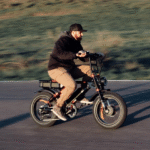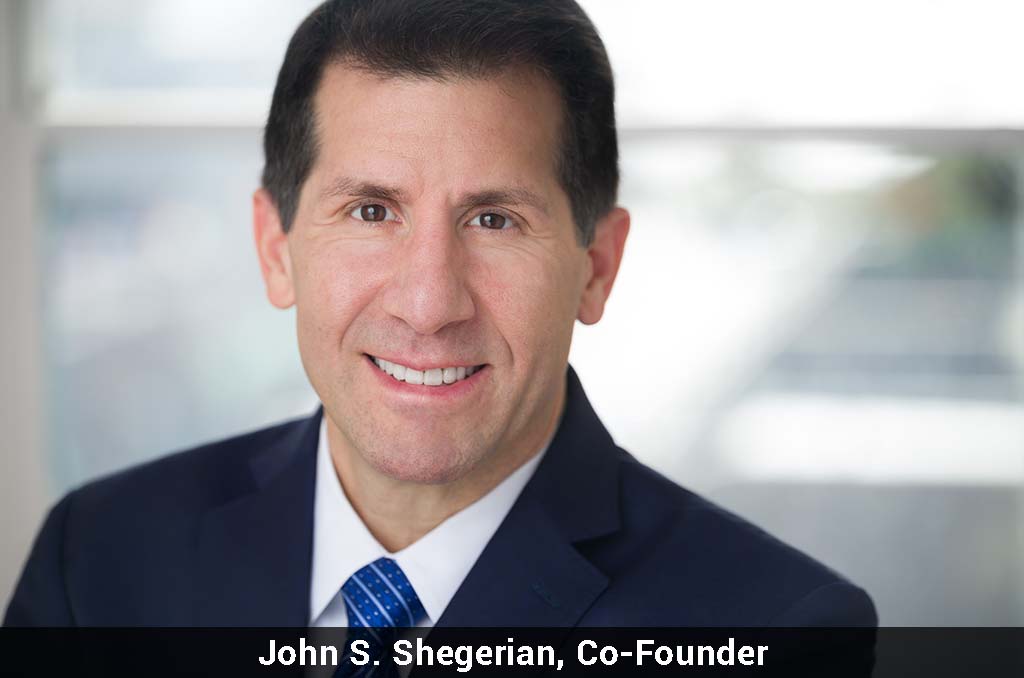When you need to move your WordPress website to a new hosting provider, the migration process can take hours or even days if you do it yourself. You have to back up files, export databases, upload everything to the new server, and then test to make sure nothing broke during the transfer. Many hosting companies now include free migration services to handle this technical work for you. Let’s examine five WordPress hosting providers that offer free site migrations and see what makes each one different.
GreenGeeks Leads with Carbon-Negative Infrastructure
GreenGeeks provides WordPress hosting that runs on servers powered by renewable energy credits. For every ampere of power they pull from the grid, they invest three times that amount back into renewable energy. This makes their hosting carbon-negative rather than carbon-neutral.
Their free migration service works for WordPress sites of any size. When you sign up for a hosting plan, you submit a migration request through your account dashboard. A technician will then contact you within 24 to 48 hours to begin the transfer. The technician handles the entire process, including moving your files, databases, email accounts, and domain settings.
GreenGeeks uses LiteSpeed web servers with built-in caching that processes PHP requests faster than Apache servers. They include a content delivery network at no extra cost, which stores copies of your site’s static files on servers around the world. When someone visits your site, they download these files from the server closest to them, which reduces loading time.
The hosting plans start at $2.95 per month for the first term. This includes one website, 50GB of storage space, and unmetered bandwidth. Their Pro plan at $5.95 monthly allows unlimited websites and provides 100GB of storage. The Premium plan at $10.95 includes 150GB of storage and gives you a dedicated IP address.
Bluehost Offers WordPress-Specific Migration Tools
Bluehost created a migration plugin specifically for WordPress sites. After you install the plugin on your existing site, it packages all your files and database content into a single file. You then upload this file to your new Bluehost account, where their system unpacks and configures everything automatically.
If the plugin method doesn’t work for your site, Bluehost provides manual migration assistance. Their support team will move one website for free within the first 30 days of your account. Additional migrations cost $149.99 per site. The manual migration includes transferring up to 20 email accounts and 5GB of email data.
Bluehost runs WordPress on servers optimized for the platform. They pre-install WordPress when you sign up, so you can start building immediately. The servers use solid-state drives for storage, which read and write data faster than traditional hard drives. They also include automatic WordPress updates that install security patches as soon as WordPress releases them.
Basic hosting starts at $2.95 monthly for the initial term and includes 50GB of storage. The Plus plan at $5.45 per month removes the storage limit and lets you host unlimited websites. Choice Plus at $5.45 adds domain privacy and automated backups. The Pro plan at $13.95 includes a dedicated IP address and higher processing power.
SiteGround Provides Expert Migration Support
SiteGround assigns a migration specialist to transfer your WordPress site. The specialist reviews your current hosting setup, creates a migration plan, and schedules the transfer at a time that works for you. They handle sites up to 5GB in size for free with any hosting plan. Larger sites require their paid migration service.
The migration process typically takes one to three business days. SiteGround’s team moves your WordPress files, database, plugins, themes, and configurations. They test the migrated site on a temporary URL before pointing your domain to the new server. This lets you verify everything works correctly before the site goes live.
SiteGround developed their own caching system called SuperCacher. It stores frequently accessed data in the server’s memory, so WordPress doesn’t have to query the database every time someone loads a page. They also created an optimization plugin that compresses images, minifies code, and enables browser caching.
The StartUp plan costs $3.99 per month for the first year and includes 10GB of storage for one website. GrowBig at $6.69 monthly provides 20GB of storage and allows unlimited websites. GoGeek at $10.69 includes 40GB of storage and gives you access to staging environments where you can test changes before applying them to your live site.
DreamHost Includes Automated Migration Tools
DreamHost built an automated migration tool into their control panel. You enter your current hosting credentials, and their system copies your WordPress installation directly from the old server to the new one. The tool works with most standard WordPress configurations and handles sites up to 2GB in size.
For complex sites or those exceeding the size limit, DreamHost’s support team performs manual migrations. They schedule these transfers during off-peak hours to minimize downtime. The team also helps you update DNS settings to point your domain to the new server once the migration completes.
DreamHost gives you a custom control panel instead of the standard cPanel interface. Their panel focuses on WordPress management features like one-click staging sites, automatic updates, and backup restoration. Every plan includes unlimited bandwidth and email accounts. They also provide free SSL certificates through Let’s Encrypt.
Shared hosting starts at $2.59 monthly for a three-year commitment. This includes one website and 50GB of storage. The Shared Unlimited plan at $3.95 per month allows unlimited websites and removes the storage cap. DreamPress, their managed WordPress service, starts at $16.95 monthly and includes server-level caching and daily backups.
WP Engine Specializes in Managed WordPress Transfers
WP Engine focuses exclusively on WordPress hosting. Their migration team handles the entire transfer process, including large enterprise sites with custom configurations. They analyze your current setup, create a detailed migration plan, and coordinate the timing to prevent disruption to your visitors.
The migration service comes free with all plans. WP Engine’s team moves your WordPress core files, themes, plugins, uploads folder, and database. They preserve your permalink structure, user accounts, and all customizations. After migration, they provide a staging copy of your site for testing before you switch your domain.
WP Engine built their infrastructure specifically for WordPress performance. They use a proprietary caching system that stores rendered pages in memory. Their servers automatically scale resources during traffic spikes to prevent your site from slowing down or crashing. They also block malicious traffic at the server level before it reaches WordPress.
The Startup plan costs $30 per month and includes 25,000 monthly visits with 10GB of storage. Professional at $60 monthly allows 75,000 visits and 15GB of storage. Growth at $115 supports 100,000 visits with 20GB of storage. Each plan includes development, staging, and production environments for your sites.
These five providers each handle WordPress migrations differently. GreenGeeks combines renewable energy infrastructure with comprehensive migration support. Bluehost offers both automated and manual options. SiteGround assigns dedicated specialists. DreamHost provides automated tools with manual backup. WP Engine delivers enterprise-level migration services. The right choice depends on your site’s complexity, your technical skills, and your hosting requirements beyond the migration itself.