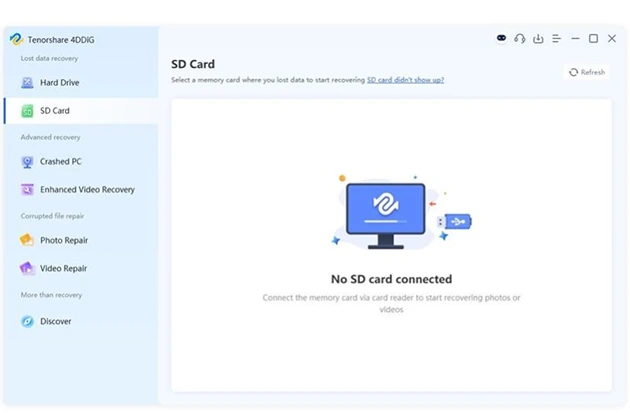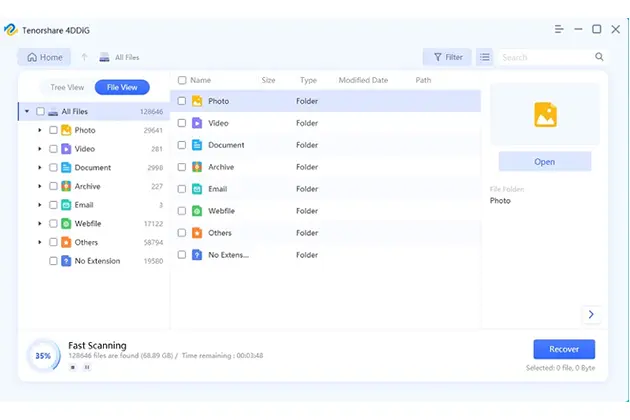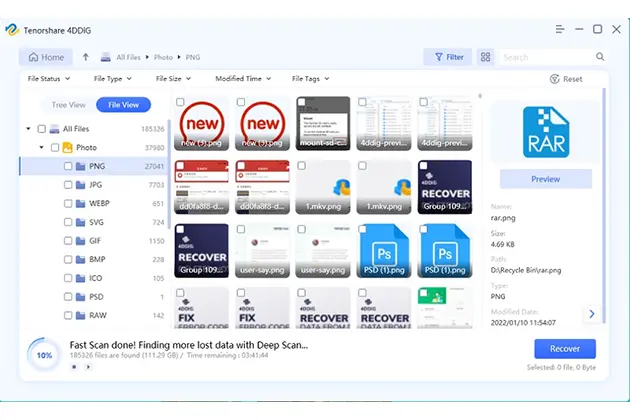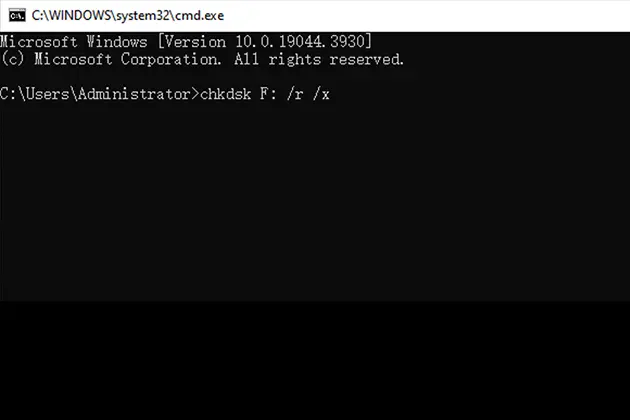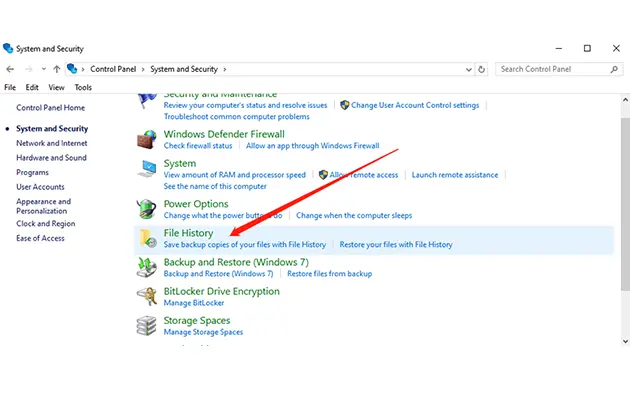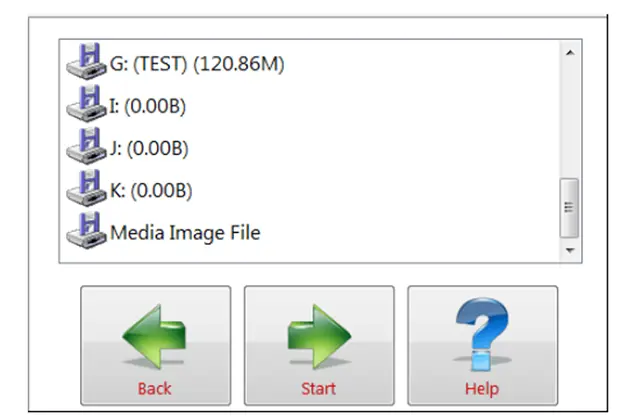Ever had the horrifying realization that you have completely erased your SD card? You thought you were only storing things away, but all of your priceless pictures go in a flash.
It seems as if you have lost everything forever.
Now you might think, “How to recover photos from formatted SD card?” or “Can you retrieve photos from a formatted SD card?” The good news is that it is entirely achievable to recover your priceless memories with the proper tools and techniques.
In this guide, we’ll show you how to access your images as quickly as possible. Read till the end to learn more!
Part 1: Can You Retrieve Photos from a Formatted SD Card?
Do you know how to recover photo from formatted SD card? You can do it, but it relies on the kind of formatting. Formatting can be full format and quick format.
With a quick format, the real files stay while the file system’s access to the data is deleted. This means that data recovery software or backup restoration is frequently used to recover images from a formatted SD card.
On the other hand, a full format goes a step further. It overwrites the existing data with zeros, making recovery much more difficult. If you’ve done a full format or used specialized formatting software that shreds data, retrieving your photos becomes nearly impossible.
In some instances, specialized third-party software can perform a format similar to a full one, effectively shredding the data. The first step in recovering data is understanding what kind of format was performed.
There are usually three possible solutions if you want to retrieve photos from formatted SD card:
- Backup: The easiest way to recover your files is to use a backup of your SD card if you’ve executed so.
- Data Recovery Software: A variety of applications are available to scan formatted SD cards to locate deleted photos, especially in situations when the quick format was done.
- Data Recovery Services: For extreme cases, such as after a full format or advanced data shredding, professional data recovery services might be your best bet.
Part 2: How to Recover Photos from Formatted SD Card for Free?
Option A: Use Free Data Recovery Software
The first solution to recover pictures from sd card after formatting is trying out free data recovery software like Tenorshare 4DDiG. It offers a reliable method to easily get back deleted/formatted files from over 2000 storage devices.
Tenorshare 4DDiG features include:
- It can help you extract data from your Formatted USB drives, SD cards, hard drives, and laptops.
- Swiftly recovers files upon formatting, deleted parts, and accidental deletions.
- It supports recovery of more than 2,000 file types, including documents, images, audio, and video.
- No technical skills are required for successful recovery.
- Offers a free trial for Windows users.
Give below is guide on how to retrieve photos from a formatted SD card with the aid of 4DDiG:
- Install and download: Attach your SD card, download Tenorshare 4DDiG on your Mac or PC, and launch the program. Now, choose your SD card and click “Scan.
- Scan for Data: The software scans your SD card for lost data, displaying progress. The scan can be stopped at any moment.
- File Recovery: View files after scanning, select the ones you want to keep, click “Recover,” specify a location to save them, and press “OK.”
Option B: Utilize the Command Prompt
Many users wonder, “Can you retrieve photos from a formatted SD card,” and the answer is yes! One effective method for Windows users is utilizing the Command Prompt (CMD).
This is how you do it:
- Step 1: To access a command prompt, open the Windows search box and type “cmd.”
- Step 2: For the required permissions, choose “Run as Administrator.”
- Step 3: Type the command “chkdsk F: /r /x” in the pop-up window (replace F: with the letter corresponding to your formatted SD card).
- Step 4: For the recovery procedure, press Enter.
Formatted SD cards can be safely restored using CMD. However, this method is restricted to Windows users and requires some command-line experience. Safety is advised, as incorrect commands can cause permanent data loss.
Option C: Check File History
Using the Windows File History tool can be a trustworthy method to recover pictures from SD card after formatting, especially if you previously backed up your files. That’s the way you do it:
- Step 1: Choose “System and Security” from the “Control Panel” menu when your computer opens.
- Step 2: choose “File History.”
- Step 3: Select “Restore Personal Files” from the left panel.
- Step 4: Locate the files you wish to recover by looking through the available backups, then click “Restore.”
This method offers an easy way to recover lost data from your SD card files backed up to your PC without needing software downloads. However, ensure you have ample storage space on your backup drive for extensive backups.
Option D: Try SanDisk Rescuepro for Free
This method is particularly useful if you want to learn how to recover photos from formatted SD card for free. Below is how you do it:
- Step 1: Open RescuePRO and pick the files (pictures, audio/video, and other files) you wish to recover.
- Step 2: Select your removable media from the list, preferably the default options. Choose the drive letter for your SD card or select the device in physical mode if no drive letter is assigned.
- Step 3: Click START to initiate the scan. After the scan, your recovered files will be automatically saved to your hard drive. Click Output Folder to view them.
Make sure to keep the original packaging for your SanDisk Extreme card, as it often includes a one-year free trial of RescuePRO!
Option E: Contact Professional Data Recovery Services
While DIY data recovery solutions are often convenient and cost-effective, sometimes hiring professionals is the best option when trying to solve the question, “how to recover photos from formatted sd card?”
Here’s when and why you should consider using professional data recovery services:
- Physical Damage: If your SD card is damaged and not recognized by your computer, professionals have the tools to recover data.
- Hardware Issues: For formatting issues accompanied by unusual noises or damaged components, DIY software may fail. Experts can handle these complex problems safely.
- Critical Files: If losing files could be costly, investing in a recovery service is worthwhile.
- Free Evaluations: Many professional services offer free evaluations, allowing you to assess recovery options without upfront costs.
Part 3: How to Maximum the Chances of a Successful Recovery?
Here are certain precautions and steps, you can use to increase your chances of success when working for how to recover photos from memory card after formatting.
- Stop using the SD card: Do not store or transmit any data on it to prevent overwriting.
- Choose the right recovery method: Research available tools and select the one that best suits your needs.
- Check backup locations: Look through all backup drives, including cloud storage, as built-in tools may not back up SD cards automatically.
- Act quickly: The more quickly you recover your data from the card, the more chances you have of retrieving data.
Bottom Line
So, there you have it—the answer to your question of how to recover photos from formatted SD card. From using data recovery tools like Tenorshare 4DDiG and RescuePRO to exploring built-in Windows tools like File History or CMD, we’ve provided effective methods that will help you recover data from your formatted SD card. However, 4DDiG stands out for its simplicity and effectiveness. With it, you can recover pictures from SD card after formatting in just a few clicks.