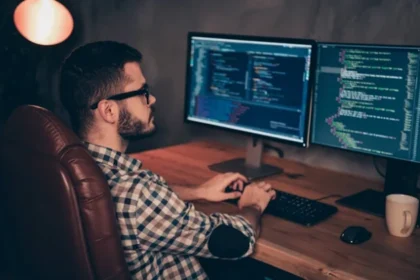Ever wondered if using a proxy server is safe or if you should be using a VPN instead? You’re not alone. With so many tools out there claiming to offer privacy and access, it’s easy to get lost in the details.
In this article we’ll break it all down so you know exactly what you’re getting into and which tool is right for you.
What Is a Proxy Server and How Does It Work?
Think of a proxy server as a middle man between you and the internet. Instead of going directly to a website, your request takes a detour, it goes through the proxy first. That server talks to the site for you and then sends the result back to you.
Why bother? Mostly for privacy. The site doesn’t see your real IP, it sees the proxy’s. That can be useful if you want to appear like you’re browsing from a different country or just want a bit more anonymity.
Are Proxy Servers Safe? Key Risks and Limitations
Proxies can be useful but they’re not always the safest option, especially if you don’t know who’s running the server or how they handle your data. Here are some things to consider:
- No encryption
Most proxies don’t encrypt your data. Whatever you send, like login details or personal info, can be seen by the proxy owner or someone on the connection. - Unreliable providers
Free or unknown proxy services will log your activity or sell your data. If the provider doesn’t explain their policies that’s a red flag. - No built in security
Unlike VPNs, proxies don’t usually have malware protection, DNS leak protection or a kill switch if the connection drops. - Not protected on public Wi-Fi
Using a proxy on public Wi-Fi won’t fully protect you. Your traffic could still be exposed to hackers or network sniffers.
When Are Proxy Servers Considered Safe?
Proxy servers are safe – as long as you’re using them the right way and choosing a reliable provider. Here’s when it’s generally okay to trust them:
- You’re using a paid, reputable provider
Known proxy services with clear privacy policies and secure infrastructure are way more trustworthy than random free ones. - You’re not entering sensitive data
If you’re just browsing public sites, checking prices or scraping non-personal content, a proxy can be good. - The connection is HTTPS
If the site you’re visiting uses HTTPS (which most do), your data is at least encrypted between the proxy and the website – even if the proxy itself doesn’t add encryption. - You only need location masking, not full privacy
For changing your IP to access region-locked content or test local ads, proxies are usually safe and effective. - You combine it with other basic protections
Using a secure browser, avoiding suspicious websites and not logging into personal accounts while on a proxy can reduce risks.
What Is a VPN and How Is It Different?
A VPN, or Virtual Private Network, also routes your internet traffic through another server, but it goes a step further than a proxy. It encrypts all the data between your device and the VPN server, so it’s much harder for anyone to see what you’re doing online.
The big difference? Security and privacy.
While proxies only hide your IP address, VPNs hide your IP and protect your data from hackers, internet providers or anyone snooping on your connection.
So if you’re using public Wi-Fi, logging into accounts or handling sensitive info, a VPN is usually the safer choice.
Proxy vs. VPN: Security and Privacy Comparison
When it comes to security and privacy, proxies and VPNs serve different purposes. Here’s a simple breakdown:
Encryption
VPNs encrypt all your traffic, so your data is hidden from hackers, ISPs and even the network you’re using. Proxies don’t offer this layer of protection, they just forward your traffic, leaving it exposed most of the time.
IP Masking
Both hide your real IP address, but VPNs do it more securely. They create a private, encrypted tunnel for your connection, while proxies just reroute your traffic without added protection.
Speed and Performance
Proxies are usually faster because there’s no encryption slowing things down. This makes them good for non-sensitive tasks like content access or automation. VPNs might be a bit slower due to encryption but many premium options are fast enough for daily use.
Best Use Case
Use a proxy if you’re scraping data, managing multiple accounts or bypassing location blocks. Use a VPN if you’re dealing with sensitive info, logging into accounts or using public Wi-Fi.
Need help deciding which one is right for you? Check out this guide.
Final Thoughts
Proxy servers and VPNs are both useful, but for different things. If all you need is to change your IP or access geo-blocked content, a proxy will do. Just make sure you’re using known proxy services like NodeMaven and not doing anything sensitive while connected.
But if privacy and security are your top priority, especially on public Wi-Fi or when logging into personal accounts, a VPN is the way to go.
Knowing the trade-offs helps you choose the right tool for the job. Use each where it makes sense and you’ll be efficient and safe online.