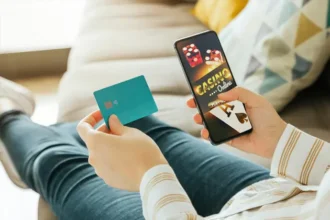By Mikhail Khomutetskiy, Founder of Turbologo
Why Support Groups Matter More Than Ever
I’ve worked with hundreds of founders, freelancers, and solo creators over the past decade — and I’ve seen how powerful community can be. In 2025, support groups are no longer just about emotional connection. They’ve become strategic tools for building brand trust, customer loyalty, and even driving product adoption.
And the best part? You don’t need funding, a dev team, or expensive software to start one. You just need clarity, structure, and the right set of free tools.
This guide walks you through the full process: from ideation to launch — with all the tech, templates, and mindset tips I’ve seen work best.
What Is an Online Support Group in 2025?
An online support group is a structured digital space where people with shared goals or challenges meet regularly to offer help, advice, and accountability.
Today, these groups can serve multiple purposes:
- Mental health & wellbeing (anxiety, burnout, grief)
- Business peer coaching (freelancers, founders)
- Product communities (customers helping customers)
- Internal company circles (HR-led wellbeing groups)
In 2025, these spaces have evolved beyond forums and Facebook groups. They’re secure, branded, and often hosted on dedicated mini-sites — which brings us to the next point.
Planning Your Group: Key Questions Before You Start
Before diving into tools, take a step back and define the strategy:
- What’s the purpose? Emotional support? Peer feedback? Customer retention?
- Who is this for? Get specific. “People dealing with stress” is vague. “Startup founders facing burnout” is actionable.
- Will it be synchronous (live calls) or async (forums, messages)? Each format changes how you set things up.
- Do you need a website or just a chat group? Spoiler: most groups benefit from having a branded digital home — even a simple one-pager.
The Essential Tools You’ll Need (And They’re Mostly Free)
You can run a support group using tools you already know. Here’s the minimum stack I recommend:
| Tool | Purpose | Free Plan? | Notes |
| Zoom / Google Meet | Live video sessions | Yes | Great for weekly check-ins |
| Discord / Slack | Ongoing discussions | Yes | Add channels, roles, threads |
| Google Drive / Notion | Docs, shared guides | Yes | Templates, agendas, rules |
| Calendly / Google Calendar | Scheduling | Yes | Easy group time slots |
| Turbologo AI Website Builder | Launch page, rules, branding | Yes | More below |
You don’t need all of them to begin. Start lean — but build with scalability in mind.
Tip from Experience: Create a Digital “Home” First
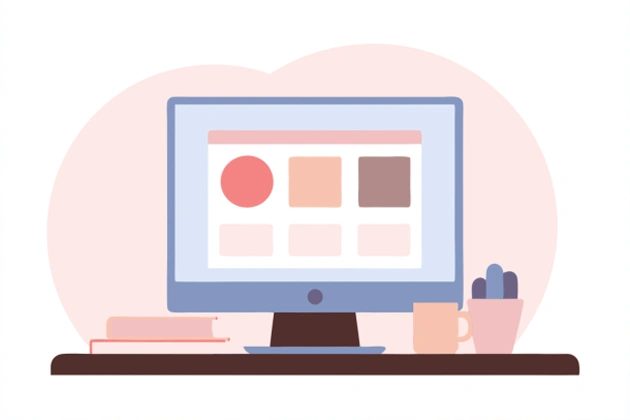
Here’s what I’ve seen again and again: groups that launch with a simple website — even a single landing page — gain traction faster.
Why?
- Easier to share and explain
- Helps members feel “this is real”
- Central place for resources and updates
And this is exactly where a no-code, AI-powered site builder saves the day.
Want to Launch a Website for Your Group in 10 Minutes?
With the Turbologo AI builder, you can generate a fully branded support group site — no design or code needed. Just describe what your group is about, and our AI handles the rest: layout, visuals, copy, structure. You can even create a matching logo automatically. Ideal for early-stage groups that need to look professional — fast.
Step-by-Step: Launching Your Group from Scratch
Here’s a blueprint I use when helping founders and facilitators:
Step 1: Define the theme and boundaries
- Who’s allowed in?
- What’s off-limits in discussion?
- How will you handle privacy?
Step 2: Set up your tech stack
- Website first (landing page or microsite)
- Pick a communication channel (Discord, Slack, WhatsApp)
- Schedule your first session (Zoom or Meet)
Step 3: Invite beta members Start with 3–5 trusted people. You don’t need 100 members — you need 3 engaged ones.
Step 4: Run your first session Keep it simple: introductions, share intentions, agree on a format.
Step 5: Systemize
- Weekly reminders
- Shared doc with discussion prompts
- Optional: record sessions or assign roles (facilitator, timekeeper)
Common Pitfalls (And How to Avoid Them)
From coaching dozens of early-stage groups, here’s what tends to go wrong:
- No clear theme: Broad groups lose momentum. Niche wins.
- No anchor space: Just having a chat group isn’t enough. People forget it exists.
- Overcomplicating: Don’t build a Notion wiki with 30 pages. Start with a welcome doc.
- Lack of moderation: Set expectations early. Conflict happens — structure prevents chaos.
Expert Tip: Engagement Starts Before Day 1
Don’t wait for launch day to talk to people. Share your idea publicly, invite feedback, let future members feel ownership. Even a Twitter thread or LinkedIn post can attract the right early community.
Frequently Asked Questions
Q: Do I need a website for a support group?
No, but it helps. A simple site gives your group credibility and makes onboarding smoother.
Q: How do I find members?
Start with your network. Then move to Twitter, Reddit, Slack groups, or relevant newsletters.
Q: How do I handle conflict or trolling?
Create a code of conduct from day one. Assign a moderator if possible. Always have the right to remove someone for harmful behavior.
Q: Should I charge for access?
In early days, keep it free or donation-based. Once value is proven, consider tiered memberships or Patreon.
Final Thoughts
Support groups are one of the most human things you can build on the internet. They don’t require perfection — just intention and a willingness to hold space.
And in 2025, the tech is finally aligned with that spirit: you can go from idea to reality in under an hour.
Start small. Start real. Start today.
And if you’re looking for a place to build your group’s digital home — try Turbologo. You’ll be surprised what’s possible in 10 minutes.