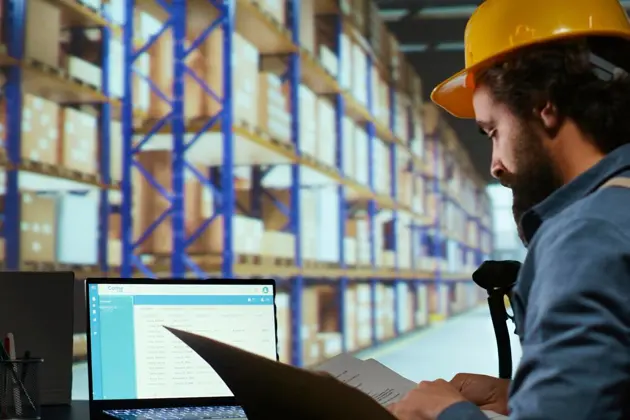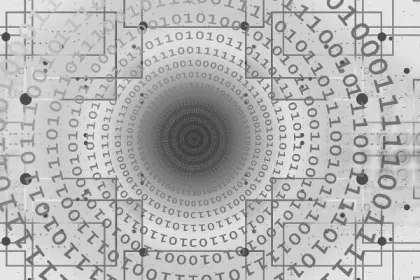Functionality is key when it comes to logistics software development, but too often usability takes a backseat. That’s where the UI comes in. A properly designed interface makes the experience easier for users. In this article, we’re diving into the best practices for developing a user-friendly interface for logistics software.
You Need to Understand Your Users
Before you even begin, the very first thing you need to do is understand who will use the software. Logistics software made by pros like Digiteum can be used by anyone, from a warehouse manager who oversees the inventory to a truck driver. Each user has different tasks and goals, however. This means the interface should answer the needs of each user.
For example, a driver would like to see the real-time flow of traffic and alternative routes. A warehouse manager would be interested in the stock and dispatch of orders. That is why considering the different skill levels of your users is important.
Some could be quite comfortable with the advanced functions of the software, while others would prefer a simple interface. You’ll need to understand your users to be able to design an interface that’s accessible and effective for everyone.
Keep the Design Simple and Intuitive
Simplicity is the foundation of a user-friendly interface. The temptation to fill it with bells and whistles can be great, but don’t give in—this will only overwhelm the user. Instead, focus on what your clients need to do when they check into the app. Make those tasks as accessible as possible.
A clean design with a minimum number of elements reduces cognitive load. This means a user will have an easier time making decisions about where to click. So organize the layout into sections that will be intuitive to navigate. Those can be inventory management, route optimization, and fleet tracking. Users should be able to find what they are looking for in a few clicks.
Clear Navigation
Navigation is important because, when users are on logistic software, they have to switch between different functions with ease. Well-designed navigation allows users to find what they need quickly without frustration.
Good navigation designed by pro teams like Digiteum starts with structure. Your clients should see simple and logical menus. Put yourself in your users’ perspective—things they usually do with the software. Would it be easy for them to jump between pages? Can they switch between tracking shipments and checking inventory quickly? The more organized a dashboard is, the better it will be able to track key information.
The implementation of the search is a big plus too. If a user is looking for a certain shipment or route, they should have the ability to pull it up instantly with a search bar. Shortcuts, like keyboard commands or pinned items on the dashboard, also help with navigation speed.
Responsive and Mobile-Friendly Design
Logistics is not always about what happens behind the desk. Many workers are always on the go—driving trucks or checking inventory, for example. That’s why developing your own logistics software must be mobile-friendly and responsive across different devices.
A mobile-optimized interface means that users can access all the important features of the software while on the move. It’s not just about fitting everything on a smaller screen. It’s about making sure the software remains easy to use, even on a touchscreen. Large buttons and touch-friendly controls are essential for mobile interfaces.
For drivers or field staff, offline capability is also very important. If they are out of network range or in places where service is spotty, the software should be able to function. Once they get into a networked zone, data automatically syncs, and nothing gets lost.
Real-time Data Display
Logistics is all about the management and response to real-time data. It could be tracking shipments or your inventory levels. Software should visually represent this information.
It’s important not to overwhelm the user with the latest amount of data in one go. Instead, try showing them the key information through visual elements such as graphs and color-coded indicators. For example, you can show delivery status with green and red icons or show a map to point out where exactly the vehicles are at any moment in time.
Updates to real-time data should occur automatically without requiring the user to refresh or manually pull in new information. Consistency is key here. You want your users to trust that the data they’re seeing is always up to date.
Customization and Personalization
Every user uses logistics software differently. Allowing users to personalize their UI can greatly improve the overall user experience. Customization allows users to make the software synch with their preferences and everyday tasks to simplify their workflow.
Some key options for customization can include:
- Personalizable Dashboards. The user can customize the layout to focus on what matters most for their job.
- Preferred Data Views. The ability to filter or rearrange tables, graphs, or charts data presentations to user needs.
- Quick Access Shortcuts. Users can save frequently used functions as quick links, so they don’t waste time searching for these functions across menus.
The closest definition to this might be personalization, in which the software is set up to meet particular job roles. By providing role-based views, each user can focus on the data and features most relevant to their tasks, reducing information overload and improving productivity.
Test and Iterate When You Get User Feedback
Even the best-designed interfaces need iteration and testing. Real usability testing by users will reveal any flaws in the design or areas of confusion. Conduct focus groups or surveys to get valuable information about how users are using the software and areas for development.
This would be approached iteratively, using an approach that performs frequent updates and improvements influenced by end-user feedback. It would also study user behavior to identify problems during consumer interactions, making data-driven choices on what needs to change and where.
Conclusion
Designing an easy-to-use interface for logistics software that is developed for your business involves a lot more than good looks. It means efficiency and accessibility. Make use of the best practices, and your software will not only be instrumental in smoothing operational processes but also boost productivity at all levels.